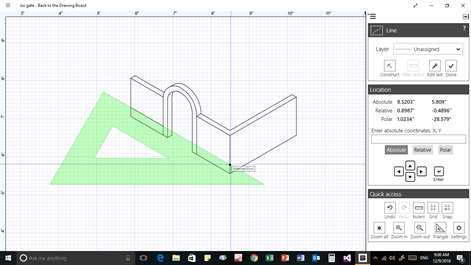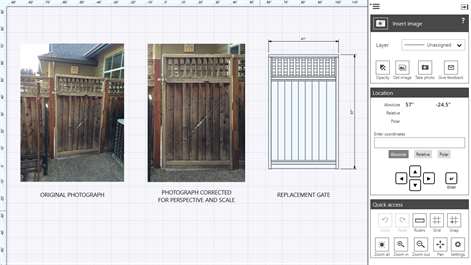PC
PC Mobile device
Mobile deviceInformation
English (United States)
Description
Back to the Drawing Board is a powerful 2D CAD and technical drawing app. It is the perfect tool for creating 2D plans, elevations, details, schematics, diagrams, and charts on your Windows device. Back to the Drawing Board takes full advantage of the unique features of Windows to provide a great drawing experience on desktops, laptops and tablets. It is an affordable CAD solution for businesses, consumers, students or anyone who needs to produce quick, accurate technical drawings.
Take advantage of our free 7-day trial and see what you can create with Back to the Drawing Board.
People also like
Reviews
-
6/29/2015Surprisingly powerful and keeps getting better! by Kate
I've been using Back to the Drawing Board since about November, and I'm continually blown away by what you get for the price with this app. When I first started using it, there were certainly issues with missing features and regular crashes. However, with each update it gets better and better. I've been using v.3 since the update was pushed out in the past couple weeks and am loving the new features and tweaked interface- and have so far experiences zero crashes. An essential app for my work and hobbies!
-
2/8/2018A great app for a great price! by Paul.jr
This is not AutoCAD, so don't expect AutoCAD. Do, however, expect a great and functional CAD program that does a lot for a small price. When you have several people that need to make basic drawings, but not the hundreds and hundreds of dollars for an Autodesk product, BTTDB shines! Its fairly easy to use and, once you get used to moving around through it, you can get a lot done fast. Excellent!
-
2/21/2016Lots of potential but not user-friendly by Zach
This program looks like it could have lots of potential to be a powerful program but unfortunately it's not very user friendly. I am constantly drawing lines by accident or connecting a new point to the last point. I doubt they've ever did any kind of testing with users completely new to the product and watch how frustrating it is to learn. Nothing is intuitive about this program. Hopefully they improve it's usability.
-
1/2/20132D CAD with Impressive Capabilities by Steven
Just starting to use this app but have a background in CAD. I've been wanting a "simple" drawing application for informal use and Drawing Board is what I've been looking for. Although it is not (yet?) 3D, it has enough capability to do probably 90%+ of the odd jobs I need to do; the primitive-based architecture is consistent with the solids-based approach that most modern CAD programs have adopted. Drawing Board's implementation seems a bit labor-intensive, but it is not overly-so.
-
5/9/2013The most impressive Windows 8/RT app by Jay
This is literally THE most impressive app that I have seen in the Windows Marketplace. I am amazed at how thorough this app is. There are some little annoyances; it is cumbersome to choose the tools I use most often as they are not in the "Control Panel" and it requires a lot of swiping or clicking -- it would be nice to have more keyboard support for tool selection. Prior reliability/crashes issue has been resolved and the app is now quite solid.
-
4/27/2016Works well for simple drafting projects. by Andrew
This app works really well for 2D drafting projects. I have used it for planning shelving projects, furniture plans, and landscape plans. The touch inputs take a little getting used to. Overall for an inexpensive app this works really well.
-
2/9/2016Great Program, If it worked every day. by Douglas
Exactly what I need in a drawing program. Simple but capable. Unfortunately it has days when it randomly decides not to open giving no error message or explanation. Destroys my workflow and productivity. Would have 5 if it worked all the time. The one problem it has is big enough to drop it to 1.
-
5/23/2013Best APP I Have Ever Bought by Roger
APP is very easy to learn and operates better than expected Would highly recommend if you like to design things I used it to design the Wife's Sunroom