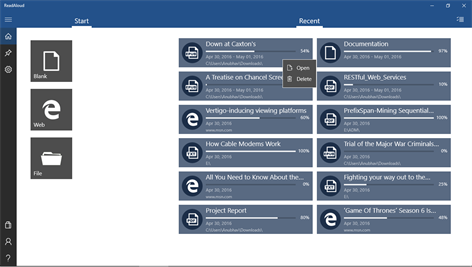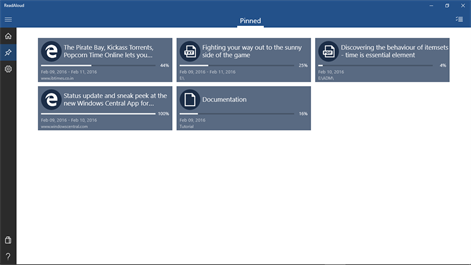Xbox One
Xbox One PC
PCInformation
English (United States)
Description
ReadAloud is a very powerful text-to-speech app which can read aloud web pages, news, documents, e-books or your own custom contents. ReadAloud can help with your busy life by reading aloud your articles while you continue with your other tasks. This app can be of great help to students with their reading assignments and also improve their reading speed. For visually impaired people this app can be of great assistance.
Some of the prominent features of the app are - • Simple, clean and intuitive interface. • Intelligently extracts readable contents from web pages. • Supports EPUB, PDF, DOC, DOCX, TXT file formats. • Clipboard monitor for easy content sharing. • In-app dictionary support. • Direct sharing ability from other apps, like Edge browser. • Sentence highlighting with auto scrolling. • Customizable font style and size in the Reader. • Customizable color scheme with ability to create custom color scheme. • Control rate, pitch and volume of the speech. • Pronunciation editor for correcting the pronunciation of certain words. • Change settings on the fly without leaving the reader. • Multi language support. Note: Some features are available only on Windows 10. PC screenshots are for the Windows 10 app.
People also like
Reviews
-
8/18/2016great application by jason
I'm a second year college student, and this app has benefitted me many times. It's good for research papers, and ebooks, also websites and pdf's. so, thank you for this application. I think it is one of the best apps for anyone that has to read a lot but doesn't like reading, especially for full-time students.
-
10/21/2014by Matt
Hey there fellow dev, Great looking app! Personally I don't have a use for it, but I think many do and it is very well done. To be honest, I installed it to throw some counter balance at that ridiculous review by 'Fausto'. Some people just don't think much, I know how it is, keep doing what you're doing and best of luck!
-
5/25/2017Great Program!!! by Jennifer
I read at a slow pass. Being in college I would be way behind if I had to read everything myself. I use this program to listen to all of my readings and I follow along. It is a great time saver for me and a big help!
-
5/7/2017Outstanding! by Ms. Courtney
A great tool to use when you have attention deficit disorder, limited range of motion/physical disability, making things easier to be at your fingertips. ReadAlound needs a icon or share icon to connect to the different websites quicker.