NOOK – Books, Magazines, Newspapers, Comics
 PC
PCInformation
English (United States) English (United Kingdom) Deutsch (Deutschland) Español (España Alfabetización Internacional) Français (France) Italiano (Italia) Norsk Bokmål (Norge) Nederlands (Nederland) Polski (Polska) Svenska (Sverige) English (South Africa) English (New Zealand) English (India) English (Ireland) English (Canada) English (Australia) Čeština (Česká Republika) Dansk (Danmark) Deutsch (Österreich) Deutsch (Schweiz) Español (Argentina) Español (México) Español (Puerto Rico) Eesti (Eesti) Suomi (Suomi) Français (Belgique) Français (Canada) Français (Suisse) Magyar (Magyarország) Bahasa Indonesia (Indonesia) Italiano (Svizzera) 日本語 (日本) 한국어(대한민국) Lietuvių (Lietuva) Latviešu (Latvija) Nederlands (België) Português (Brasil) Română (România) Русский (Россия) Slovenčina (Slovenská Republika) Slovenščina (Slovenija)
Description
Get an incredible reading experience with NOOK® from Barnes & Noble, one of the world's largest booksellers. With a rich history of bookselling, our reading experts help you choose from a vast selection of NOOK books— many FREE —as well as magazines, newspapers, and comics on your Windows 8 tablet and PC, now supporting Windows 8.1.
Sample NOOK Books FREE and try any newspaper or magazine for 14 days.
Get 2 FREE eBooks plus 12 back issues of select Magazines with your subscription when you install the NOOK app and register with a new NOOK account. These pre-selected eBook titles and subscribed magazine titles back issues will automatically appear in your library when you sign in for the first time. †
Sign in using your Microsoft account to start reading and shopping. Customize your reading experience to view books with different fonts, line spacing and themes, turn pages with the flick of a finger or jump to any page. The app even comes loaded with free book samples. And so you never lose your place, the NOOK app syncs the last page you've read across your tablet and PC. No matter which device you use, always pick up right where you left off. With NOOK, you can read what you love anywhere you like.
† Selected promotional content available for a limited time only to new U.S. NOOK customers only. Promotion subject to change and may be modified or ended at any time. No cash value.
People also like
Reviews
-
8/2/2015NOT READY FOR WINDOWS 10! Still solid though.. by Emmanuel
Great Nook APP. HOWEVER! Ever since I upgraded to windows 10 I cant read entire pages. The sentences get cut off or the application doesn't allow you to scroll downward to see the rest of the lines or content. I'm using the application on my PC. I still haven't upgraded my tablet from windows 8 to 10 so I'll continue using that in the mean time but this is a major bummer! If you have Windows 10 Its probably best you DO NOT download since you wont be able to read all of your paid content. Wait for the next patch or update from nook saying that it has fixed the issue for Windows 10 users. I give this app a 4 star because it really is good and hopefully once its been updated it will stay that way. I didn't give it 5 stars because of that issue plus it occasionally lags when trying to highlight or make adjustments to your notes. Again Solid app, just needs to be updated asap for the millions that probably read or use it.
-
10/18/2015Windows 10 FAIL by Kaylan
My actual Nook device was broken a couple of months ago and I LOVED this app because I was able to access my Nook Library of over 6 years from the app on my 2in1 Laptop. SUPER CONVENIENT! Then I decided to upgrade to Windows 10...there is no way to read a book on this thing now! I am not sure if B&N or Windows need to do the fix but it needs to get done ASAP. From what I am reading...EVERYONE is having this problem. Put the app on Windows phone while you're at it!
-
11/10/2015Still No Windows 10 support by David
Poor Windows 10 support, I cannot download books purchased or in the cloud since upgrade to 10. Additionally, existing books in library (100+) don't format properly in the reader. Both issues have been outstanding for awhile now. Why has this not this been fixed? Thinking Kindle....
-
8/6/2015Not in 10! by Lynn
Loved this app in Windows 8.1. It does not play well in the new Windows 10. Pages on my tablet are shrunk to the upper left 2/3rds of the screen. Changing text sizes gives you minimal difference. Pinching the screen to enlarge no longer works. On my PC, words at bottom are cut off midway through the letters and are impossible to read. What once was a 5 star app for reading is now useless. Is there another app in the store that I can read my B&N purchased books? No! Extremely disappointed. UPDATE: Read a news article that B&N has agreed with Microsoft to part ways with the Nook app updates after 8.1. Microsoft is going with their own e-reader app. Have yet to see any app that will allow me to read my books from B&N. Insufferable.
-
10/30/2015Unnecessarily Frustrating by Rebecca
Great idea. But when the words won't all fit on the page and there's no way to make them, it's rather frustrating. No matter how I change the margins or text size, the last line or two is missing on every page. It just runs right off the bottom of my computer screen. Should be an easy fix. Aggravating that Nook hasn't made the effort to do anything about it. I won't be using this app unless they fix the problem.
-
12/11/2015Still broken on Windows 10 by Courtney
I loved this app until I made the switch to Windows 10. Now the pages overflow from the screen and there's no way to change the text or display of my computer to fix it. I can no longer use this app on my computer. I've read around online and everyone seems to be experiencing this. Windows 10 has been out for several months now, Nook should have fixed this by now.
-
10/15/2015Doesn't work well with windows 10upgrade by Jacqueline
Is anyone paying attention? Since upgrading to windows 10 reading a book is no longer enjoyable. Text is only viewable on a fourth of the screen size on my surface pro and only about 20lines of text is viewable at a time. I'll have to get my Nook reader back out and charged up to be able to read anything without giving myself a headache. Please hurry up and fix this issue.


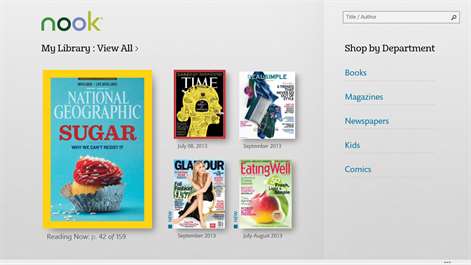
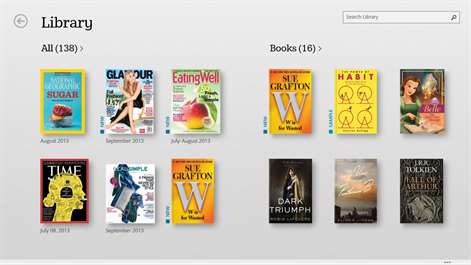










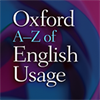






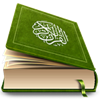

![CHEAT [GTA VC]](http://store-images.s-microsoft.com/image/apps.20234.13882414989456320.1635d783-e4a6-475b-b477-a9fcddc90ad7.fe89b73a-3238-419c-9bb3-f05aedefda67?w=100&h=100&q=60)