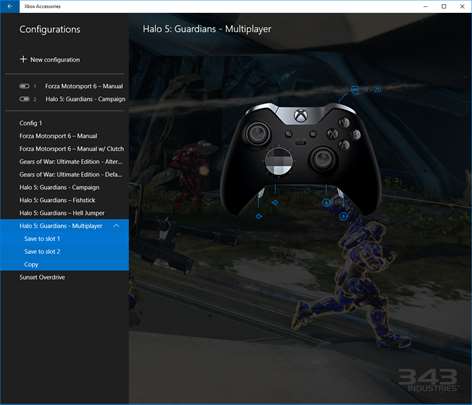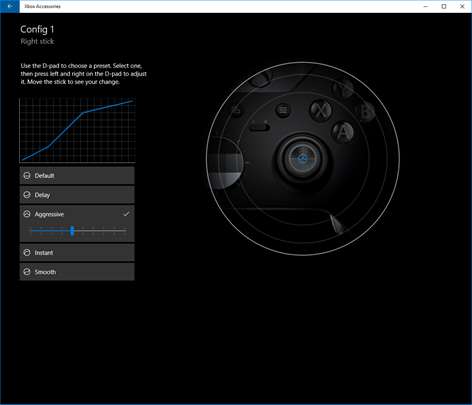Xbox One
Xbox One PC
PCInformation
English (United States) English (United Kingdom) Afrikaans (Suid-Afrika) አማርኛ (ኢትዮጵያ) العربية (المملكة العربية السعودية) Azərbaycan Dili (Azərbaycan) Беларуская (Беларусь) Български (България) বাংলা (বাংলাদেশ) Català (Català) Čeština (Česká Republika) Dansk (Danmark) Deutsch (Deutschland) Ελληνικά (Ελλάδα) Español (España Alfabetización Internacional) Español (México) Eesti (Eesti) Euskara (Euskara) فارسى (ایران) Suomi (Suomi) Filipino (Pilipinas) Français (France) Galego (Galego) Hausa (Nijeriya) עברית (ישראל) हिंदी (भारत) Hrvatski (Hrvatska) Magyar (Magyarország) Bahasa Indonesia (Indonesia) Íslenska (Ísland) Italiano (Italia) 日本語 (日本) Қазақ (Қазақстан) ភាសាខ្មែរ (កម្ពុជា) ಕನ್ನಡ (ಭಾರತ) 한국어(대한민국) ພາສາລາວ (ສປປ ລາວ) Lietuvių (Lietuva) Latviešu (Latvija) Македонски Јазик (Македонија) മലയാളം (ഭാരതം) Bahasa Melayu (Malaysia) Norsk Bokmål (Norge) Nederlands (Nederland) Polski (Polska) Português (Brasil) Português (Portugal) Română (România) Русский (Россия) Slovenčina (Slovenská Republika) Slovenščina (Slovenija) Shqip (Shqipëria) Srpski (Srbija) Svenska (Sverige) Kiswahili (Kenya) தமிழ் (இந்தியா) తెలుగు (భారత దేశం) ไทย (ไทย) Türkçe (Türkiye) Українська (Україна) O'zbekcha (O'zbekiston Respublikasi) Tiếng Việt (Việt Nam) 中文(中华人民共和国) 中文(香港特別行政區) 中文(台灣)
Description
The Xbox Elite Wireless Controller paired with the Xbox Accessories app gives you nearly unlimited ways to play. Create and edit configuration profiles for any number of gaming scenarios—one for the way you play Halo, another for fighting in Killer Instinct, and still another for how you drive in Forza.
The app lets you store up to 256 different configurations in the app and save 2 of them to your controller at a time. Switch between them using the profile switch at the top of the controller. Since the 2 configurations are stored on the controller, they'll be at your fingertips whether you're using it at home, a friend's house, or a tournament.
Buttons and paddles are fully customizable for each configuration. Choose from 14 digital inputs for each button. You can also assign the same action to multiple buttons. For example, use either the bumper or paddle to throw a grenade in Halo. The app lets you edit each button one by one, or review and remap multiple buttons at once.
In addition to button mapping, you can select a sensitivity curve to fine-tune how physical movement of the thumbsticks translates to on-screen movement and control. For example, if you're playing an FPS game as a sniper, you might want to reduce initial sensitivity for slower aiming, but allow a fast response to react to an enemy sneaking up behind you.
You can also adjust trigger set points. Floor it instantly in Forza. Or, give your trigger a bit of a dead zone to more easily feather the gas. In shooters, add a dead zone to prevent misfires or go the other way and make it a hair-trigger.
That's not all. You've got 4 vibration sliders to adjust just how your controller gives you feedback. Swap left and right thumbsticks. Even the brightness of the Xbox button is yours to control.
To start, we'll give you some recommended configurations, plus some game-based settings straight from the developers. Of course, you can always can jump right in with your own settings. It's all up to you.
People also like
Reviews
-
4/18/2017Doesn't Detect my controller by Greg
It doesn't see my controller no matter how I connect / disconnect it. I can still control the menu... I know it's connected and the computer sees the controller...
-
5/24/2017Not connect to my controller by Xie
I don't know why the app cannot find my controller which is connected by USB. All things are good, but the app still shows that you need to connect a controller.
-
6/21/2017Doesn't recognize controller by jacob
The app starts but it will not recognize my controller through Bluetooth or a wired connection.
-
11/29/2017$150 unprogramable controller. by Josh
maybe one of the best controllers of all time. Till the software fails. and no one at Microsoft cares anymore.
-
9/17/2016Bricked my Controller by Eddy
I just updated to the latest version to play Halo 5. I then downloaded this app and began the firmware update, and then the app suddenly closed. Now my controller doesn't work at all and is just a $40 paperweight on my desk. Thanks Microsoft.
-
10/5/2016bricked my controller? by Carlos
I have been using an elite controller for some time now. decided to try the app to customize. first thing, it said the controller needed to be updated. it ran, then said it could not update the controller. the controller turns on and windows makes a connection sound. but the app and my games don't see the controller now.