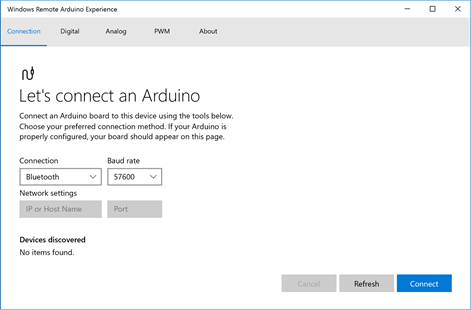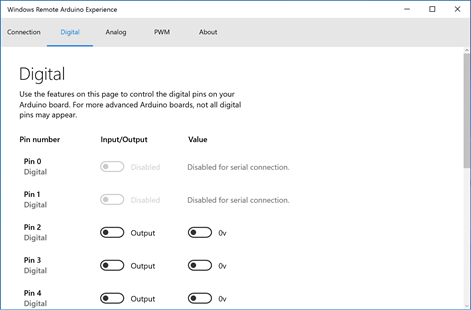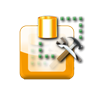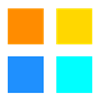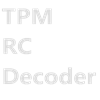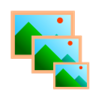PC
PC Mobile device
Mobile deviceInformation
English (United States)
Description
Windows Remote Arduino Experience is an application designed to allow users to control an Arduino microcontroller remotely. With this app, you can directly manage the GPIO, ADC, and PWM capabilities of an Arduino board from a Windows 10 device.
Make sure StandardFirmata is uploaded to the board you are connecting to, and make note of the baud rate you are using if connecting via USB or Bluetooth.
Head over to WindowsOnDevices.com for samples and tutorials on building your own remote-controlled projects!
People also like
Reviews
-
12/9/2015Simply Amazing by Petr
I wish I had this app when I started with Arduino year ago. Just upload "StandardFirmata" sketch & explore all the functions of Arduino. Thumbs up!
-
4/7/2016useful and promising by Clock Set Bird
works like expected. really a great project for IoT prototyping with C#, I love it !
-
8/3/2016Usb connection not working by vignesh
USB connection not working at any baud rate, I have uploaded the standardFirmata sketch to my Arduino Mega 2560 and then I hit the refresh button in the app after choosing the USB connection and setting the correct baud rate that I have set in the standard fermata sketch and then when I hit the connect button its showing me an error. Connection attempt failed: UsbSerial::connectToDeviceAsync failed with a platform exception type(catastrophic failure. Unable to initialize the device. Did you forget youtr USB device capabilities in the manifest? SerialDevice::FromIdAsync returned null.
-
2/25/2016Awesome by Lance
This app is a blast, even for a hack like me. It does require making sure you have the baud rate set correctly, and if you're a beginner there are a lot things to get hung up on. But this app could help you do some fun stuff
-
2/28/2016Really Cool idea!!! by Trey
MOREMORE I like it !!!!!!!!!!!!