Mobile device
Mobile deviceInformation
Български (България) English (United States) Italiano (Italia) Русский (Россия) Українська (Україна)
Description
Tucan Reader is an application for reading e-book on Windows Phone 8/10 devices. A distinctive peculiarity of the app is pleasant design and ease of use of the rich app functionality.
Features: support html, fb2, fb2.zip, pdf, mobi (DRM-free), ePub (DRM-free), txt, txt.zip formats ability to open a zip and rar files, containing many books support SD card, OneDrive, Dropbox and BOX catalogs for book downloads. search and download books from any site via built-in web browser and open book from e-mail OPDS support mode for synchronization of books from your PC via Wi-Fi landscape/portrait mode images and text formatting support quick switching between day & night modes setting backgrounds with image brightness control support automatic hyphenation line spacing control support links within the books (footnotes) view the illustrations in the book in a larger size with long tap (multi-touch zoom) support for easy page turning both right and left hand support page turning animation ability to enable / disable the automatic opening of the last-read book option to pin book cover to home screen contents navigation books search in in the local library auto scroll pages lock screen prevention setting for "tap zones" the grouping of books by authors and genres backing up and restoring the local library using OneDrive support Speech interactive help ability to select text for further processing: -copy to Clipboard -create bookmarks -published in social networks -translated into another language using the Bing Translator, SilverDict Opening books from internal phone storage Speech using Bluetooth (hands-free, car) Send book using e-mail Save book to file on internal phone storage or on SD card
contact email: support@tucan-software.eu
People also like
Reviews
-
4/22/2017Great program! by Brendan
Tucan reader has great features, an easy intuitive design, and works wonderfully as well as good file format support. I've tried many other readers, but this is the best one I've found. Thanks Victor, keep up the good work!
-
1/16/2015by Abhrajyoti
Good one... Rather only one to read pdf and epub together... But the app homescreen background is annoying... There should be an option to remove the wallpaper behind homescreen... I like the simple dark background..
-
5/24/2015by Igor
This app is amazingly perfect. All the features you can imagine including flawless text-to-speech and speed reading! Perfect formatting, lightning fast and I'm out of words to define how good this app is. Oh, it's 100% free. No catch.
-
3/31/2017by Albert-Nagy
Easy to use, good quality, simple and nice. No bugs yet.
-
2/26/2017by LYDIA
I love it so far. I'll rate again in 6 months. I just installed it a few weeks ago. 6 months later, still loving it. Download all my epub books to it. Pdfs too.
-
3/30/2016Needs update by Berk Efe
I like the app, I use it to read my pdf files. But after I updated to windows 10 I am not able to hide the windows bar and this is distracting. I know that this is a bug of windows, but the app needs an update for this. Some of the permissions it asks for doesn't make any sense.


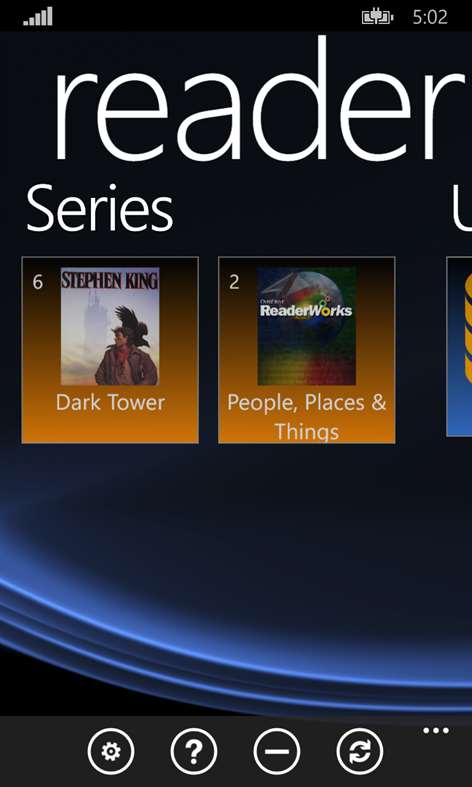












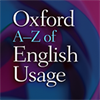






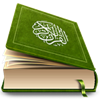

![CHEAT [GTA VC]](http://store-images.s-microsoft.com/image/apps.20234.13882414989456320.1635d783-e4a6-475b-b477-a9fcddc90ad7.fe89b73a-3238-419c-9bb3-f05aedefda67?w=100&h=100&q=60)