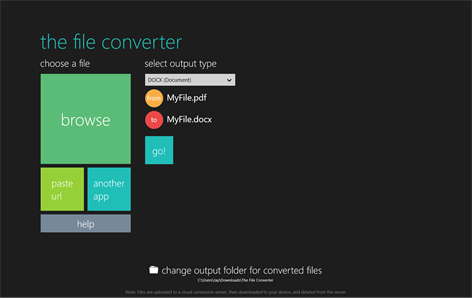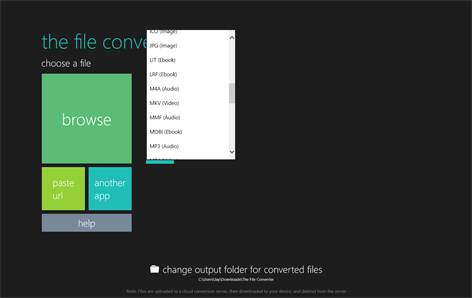PC
PC Mobile device
Mobile deviceInformation
English (United States) Čeština (Česká Republika) Dansk (Danmark) Deutsch (Deutschland) Ελληνικά (Ελλάδα) Español (España Alfabetización Internacional) Suomi (Suomi) Français (France) Hrvatski (Hrvatska) Magyar (Magyarország) Bahasa Indonesia (Indonesia) Italiano (Italia) 日本語 (日本) 한국어(대한민국) Bahasa Melayu (Malaysia) Norsk Bokmål (Norge) Nederlands (Nederland) Polski (Polska) Português (Brasil) Română (România) Русский (Россия) Slovenčina (Slovenská Republika) Svenska (Sverige) ไทย (ไทย) Türkçe (Türkiye) Українська (Україна) Tiếng Việt (Việt Nam) 中文(台灣)
Description
The File Converter is the simplest way to convert your files to nearly any format!
The File Converter can convert Videos, Audio, Documents, Ebooks, Images and Archives!
1. Simply drag in the file you want to convert, or paste a URL 2. Choose your output file format 3. Convert! 4. Open your converted file with 1 click!
The File Converter can convert FROM just about any format TO the following formats:
Video Converter: Convert to 3GP, 3G2, AVI, FLV, MKV, MP4, MPEG-2, OGG, WEBM, and WMV
Document Converter: Convert to PDF, DOC, DOCX, TXT, ODT, FLASH and HTML
Audio Converter: Convert to MP3, OGG, WAV, WMA, AAC, FLAC, M4A, and MMF
E-book Converter: Convert to EPUB, MOBI, PDF, LRF, FB2, LIT, PDB, TCR
Archive Converter: Convert any file to ZIP, BZ2, 7Z, GZ
Conversion is done on a secure cloud conversion server, which makes conversion easier, faster, and more battery friendly. You must have an internet connection to use this app.
All of your converted files are saved to your computer and can be accessed at any time.
Read and open obscure document files by converting them to PDF! Convert files quickly and easily!
Note: Files must be under 1GB in size.
Note: Your files will be sent to a secure conversion server for conversion. While the files are immediately deleted after conversion or cancellation, you should be aware that by using this app, you agree that your files are sent over the internet to the conversion server.
People also like
Reviews
-
12/19/2017Great at what it does, but some deficiencies by Angela
Simple, easy, safe. Not converting multiple files at a time is inconvenient and inefficient.
-
10/29/2015A couple of things to consider before purchasing... by Dan
I bought this from the app store on my laptop. I didn't see anywhere that it is only for a phone. But maybe it is. I have been using free converters for years. I write music and need to convert batches of WAV files to Mp3 throughout the day. I just bought this and right now, I can only do one file at a time. Crazy. It's taking me 15 times longer to convert my files. I hope they can help me be able to convert more than one at a time. Also, you have to be ONLINE to use it. So, if you are in a location that does not have Wi-Fi, you are in trouble. I teach music at different locations so there are a few places, I won't be able to use it until AFTER my gig. Wish I had seen that before purchasing it.
-
2/3/2016Awesome app. by Sheldon
This app is exactly what I needed. Because the Windows store is severely lacking in the amount of apps that are available I was unable to locate a decent Epub reader that would also allow me to annotate and keep active links I was forced to download PDF readers for my annotating and deal with not having active links, but now I can download Epubs and use File Converter to convert it to a PDF which leaves my links active and lets me annotate with my favorite PDF reader (Drawboard PDF)
-
9/2/2016Works every time. by Alan
I try and share pictures from my Google + account to Facebook but the files are webp based and won't display on Facebook. This app allows me easily and conveniently to convert the files.
-
12/22/2015Amazing by Jazz
This application converts any file to anything you wish it to be, but be mindful, some conversions aren't compatible with the original file. Excellent app.