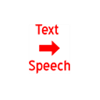Xbox One
Xbox One PC
PC Mobile device
Mobile deviceInformation
English (United States)
Description
Text to Speech Tool is the a converter of plain text to Speech. Supports Male and Female voices. Word being spell will be highlighted. How To Guide: - Launch App - Type text in the text area or paste any copied text into that - Select the populated(available in your system) drop-down for different voices - Click on Speak button
Tip: You can use system in-built recorder to record this speech. So that you can use it anywhere you need.
People also like
Reviews
-
11/16/2017It needs improvement by chinemerem
It always reads from the beginning. You cannot manipulate the stage where you want it to read without deleting everything and putting only that section. The typing platform should be improved. Although I will not fault you for this, but it shouldn't be a simple box.
-
1/26/2018Out of Control! Literally... Yours in particular. by Kyndahl
bad idea due to lack of any options, convenience or control. voices are super choppy and way too fast. unfortunately there is no way to change this. Find a better app for text to speaking.
-
11/7/2017Works great!! by Jeff
Very simple app ... voice sounds great and text-to-speech is very accurate. Thank you!!