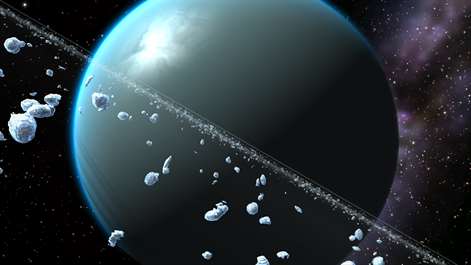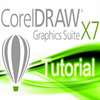PC
PCInformation
English (United States) Deutsch (Deutschland) Español (España Alfabetización Internacional) Français (France) Italiano (Italia) 日本語 (日本) 한국어(대한민국) Dansk (Danmark) 中文(中华人民共和国) हिंदी (भारत) Norsk Bokmål (Norge) Norsk Nynorsk (Noreg) Português (Brasil) Русский (Россия) 中文(香港特別行政區)
Description
Explore the wonders of the Solar System with Star Chart, the definitive star gazing and astronomy app. From our own star - the Sun, to the moons of Jupiter and rings of Saturn, Star Chart gives you a virtual window into the visible universe. With over 4 million installs Star Chart is used by educators, amateur astronomers, parents, children and curious minds alike. Make the most of your powerful Windows 8 Augmented Reality enabled device and hold it up to the sky. Star Chart will tell you exactly what you are looking at! Augmented Reality (AR) mode is available on tablets, laptops & devices with accelerometer and digital magnetometer sensors. Alternatively, explore the universe from the comfort of your desktop to learn about the wonders of our solar system and beyond. Visit the planets, explore their rings and moons, learn about the constellations, discover majestic Messier objects, and travel both forwards and backwards in time. Using state of the art GPS technology, an accurate 3D universe and the latest high-tech sensor functionality, Star Chart calculates – in real time - the current location of every star, planet and moon visible from Earth and shows you precisely where they are; even in broad daylight! Want to know what that bright star is called? Point your AR device at it – you might just find out it’s a planet! Want to know how the night sky appears to people on the other side of the earth? Well just point your AR device down! Want to know where your star sign is in the sky? Star Chart will tell you all this and much more. So point your Windows 8 AR device at the sky and see what's out there! ------------ Escape Velocity and Escapist Games will update Star Chart regularly, so please send us your feedback and feature requests to [email protected]
Visit the Star Chart website: www.starchart.info Like us on Facebook: www.facebook.com/StarChart Follow Star Chart on Twitter: StarChartApp - twitter.com/StarChartApp
People also like
Reviews
-
8/12/2015High CPU usage by Ashish
I am running Windows 10, clean install. My laptop is an i7 with 8GB RAM. Sadly, CPU flies to 80 percent while using this app. For comparison, the graphics intensive Asphalt game just takes about 20 percent peak of my CPU. Please optimize this app either for Windows 10, or 4K displays, whichever is true. I am surprized that this app was featured on msn.com
-
7/31/2015Doesn't get passed star chart logo by Sean
Asus slate running windows 10. The app hangs on the initial splash screen. I've used this app on Android and iOS and it is quite stunning. It's great for finding celestial bodies and other cosmic phenomena. My experience with this app on windows is dismal so far. Despite it not running on my machine, it's a great app on other platforms, so I gave it 2 stars.
-
11/3/2014Starry Starry Night! by dzba
I've actually used this to orient myself to the night sky. The zoom and special object catalogue data is awesome App also shows all the constellations and our path taken through them on our trip around the Sun. For anyone with stars in their eyes!
-
12/9/2015device matters by Cliff
The live orientation struggles with an inferior device, in this instance an Asus Transformer designed for win 8.1 but "upgraded" to win 10. I'm not sure what the lesson here is but I'm leaning toward "the app is fine, just think twice before 'upgrading' older hardware to win 10." As for features and functionality, a great little app, my complements to the devs! It's very informative with a logical, easy to navigate layout. I'll definitely buy the full monty, satellites and all, once I have a more capable device in hand.
-
1/27/2016Informative and fun, AR has issues by Vincente
I enjoy the application as a whole and it's put together well. I like the night mode for when I sit in the back yard and have the tablet. The information is usually pretty up to date and the free version doesn't feel like it's lacking so much as to be a waste of time. The augmented reality is usually quite a ways off on my Surface Pro 1 and I haven't figured out how to calibrate it just yet.