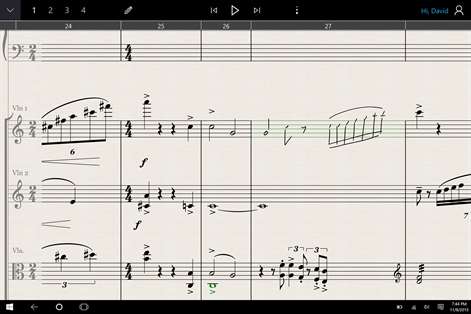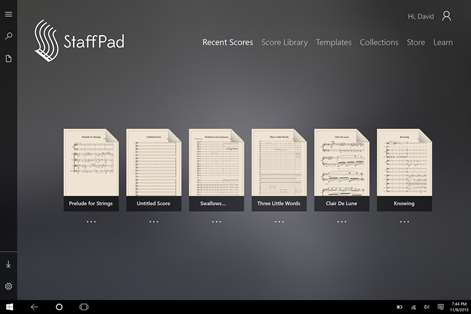PC
PCInformation
English (United States)
Description
WRITE MUSIC, NATURALLY. StaffPad is a groundbreaking music notation application, featuring advanced handwriting recognition. Write music, using your digital pen*, and StaffPad will transform your handwritten notation into a beautifully typeset score which you can then edit, play back, print and share. For composers and musicians, StaffPad revolutionises the art of writing music.
*IMPORTANT NOTE: STAFFPAD **REQUIRES** A DEVICE WITH ACTIVE PEN CAPABILITIES. DESIGNED FOR SURFACE.
MUSIC RECOGNITION StaffPad has been designed from the ground up for pen input. Simply write your music straight on to the screen, using your device’s pen. As you move from bar to bar, StaffPad will convert your handwriting into a beautifully engraved score. You can draw notes, beams, stems, articulations, accidentals, slurs, ties and more. It’s the most natural way to write music on digital device, ever.
AN ORCHESTRA IN THE TIP OF YOUR PEN StaffPad contains a bespoke playback engine, and an entire orchestra which has been meticulously recorded and programmed to play back your score with incredible realism. Multiple dynamics layers, multiple recorded articulations, repetition samples and smart playback rules ensure that what you see is what you hear. The entire symphony orchestra is represented, and more instruments are available to purchase from the in-app store.
StaffPad is powerful. Everything from a basic piano lead sheet to a full symphony score can be written with StaffPad.
A BEAUTIFUL EXPERIENCE Writing music should be the focus of a composer. StaffPad handles everything else for you whilst you work. The interface has been designed to reduce clutter, and is context sensitive - showing only the information you want, when you want it.
PEN AND TOUCH By combining the power of digital inking and multitouch, we can offer a no-compromises approach to virtual manuscript. Use your finger to move around the score, and pinch to zoom - with butter-smooth scrolling. When you want to write music, just use the pen. Use your eraser button on the pen to remove both ink strokes and existing notation. You can also draw freehand on the score, using the sketch layer, to quickly brainstorm and leave notes/comments for yourself and others.
PRINT YOUR RESULTS StaffPad will intelligently layout the score when it’s time to print. You can print the entire score, as well as individual parts for each musician. StaffPad has smart collision avoidance and music layout rules which handle the reflowing of the music to a page-based layout automatically.
SHARE YOUR WORK StaffPad allows you to easily share and export your work. You can export MIDI and MusicXML, should you wish to continue working on your score in other programs. You can also export your score to MP3/WAV format, or quickly email an MP3 of your work in just a couple of taps. StaffPad also supports import of MusicXML and MIDI files.
SCORE SYNC AND AUTO-SAVE StaffPad is always saving your score, and keeping track of versions - which you can return to at anytime. By saving your scores to OneDrive, you can ensure that your scores are kept in sync across all your devices. StaffPad also syncs your settings and preferences. You can also organise your scores into ‘collections’, meaning that your scores and projects stay neatly organised, for easy access. You can even pin frequently accessed scores straight to the Start Screen.
COMPOSER ASSISTANT A voice activated composer assistant allows you to interact with your score using your voice. Want to change the key signature to G major at bar 10? No problem - tap the assistant and say "Change to G major at bar 10". The assistant can quickly help you set up your score, adding instruments, setting the tempo, the key signature, the time signature, adding barlines, playing from rehearsal marks or specific bars, printing, exporting and transposing your score. Currently, the voice assistant is available in US and UK English only.
EXPRESS YOURSELF StaffPad is the first notation application which allows you to easily draw dynamics/music expression data right onto the staff. By toggling the expression layer, you can elegantly draw in additional dynamics detail, which can enhance the realism of playback without compromising the existing dynamics markings on your score.
PROFESSIONAL FEATURES StaffPad intelligently handles transposing instruments, allowing you to write in concert pitch and toggle to transposing when you’re ready, or when printing. You can write music in multiple voices, transpose selections, reverse stem directions, quickly repeat bars and insert text intuitively via the quick input tiles. Quick symbols provide the easiest way to enter trills, tremolos, fermatas, rehearsal marks, pedal markings, hairpins and much more.
EDUCATION StaffPad is designed for professional composers and musicians, but it’s also a great learning tool for students. Within the application there are multiple video tutorials explaining how to use the app, and key musical concepts.
COMPATIBILITY: StaffPad REQUIRES a device with a digital pen (also known as an active digitiser) and multitouch capabilities in order to function as designed*. If your device does not support pen and touch, the app will not function correctly. Support will not be available to users attempting to run StaffPad on an incompatible device.
*StaffPad has been designed for Surface 3, Surface Pro 3 and Surface Pro 4.
People also like
Reviews
-
11/6/2015Incredible! by Jose
There's nothing like it on any other device. I switched from being a long term apple user to the Surface Pro 4. This program is worth every penny. I wrote professionally for orchestras and this has changed the way I write music. No more headaches learning software. Just paper and pen and that's it. Scores are beautiful and the interface is smooth. Great job!
-
4/2/2015This app is magical. by Lawrence
[updated review]: So flexible, it's surprising.The controls, whether zooming or adding notation, are very intuitive.Only drawback is the limited time signatures right now: but it's not a deal breaker - it's just more annoying. After using it for a while-I get why people are scoring it down (but don't agree): It works *so* well that it’s difficult to consider it as software-it’s like having a personal orchestra on call-willing to run through your score. Maybe these tips help: Don't annotate too quickly. It *can* keep up, but it struggles with "correctness" when you write fast. If you slow down & add precision to your strokes you get "instant, magical correctness". When StaffPad makes a mistake-don't use your stylus to erase or redraw-use your finger to correct. It knows the difference. It *knows*. Lastly: If it resolves your note placement wrong-don’t redraw: select it with your stylus and just drag it into place. I didn't even read the help. It's just intuitive. I hope this helps
-
3/31/2015Solid idea, but some major dealbreakers by Chris
Handwriting recognition is almost flawless. It requires a bit of adaptation, but that's to be expected. Initial score layout and note input is intuitive and a pleasure. The app falls flat on its face when it comes to time signatures, with only a short list of options. Others (1/4? 2/8? 5+6/8?) aren't allowed. The piece I'm writing isn't complicated, but it's not possible to notate in this app. If time signatures are changed on existing measures, notes aren't shifted. If you want to re-notate the 3/4 section in 2, be prepared to re-input the whole passage unless you want a section of 2/4 with 3 beats per bar. Maybe give us the option? The app also doesn't allow for music to be written without a key signature. I wouldn't be so critical, but the description clearly states that it's intended for pro composers. I want badly for it to be what it claims; it's an easy 5 stars if they fix the time signature issue. Alas, it's unusable for all but the most rhythmically simple music without it.
-
8/18/2015Backward dynamics by Derrick
I'm not sure if someone else has pointed this out yet, but piano and pianissimo are backwards if you check on the expression tool for fine tune volume editing. Just figured I'd point that out so they can continue making this app better.
-
10/17/2016A Good Start by Ejiela
As someone who normally writes by hand and then inputs into Finale, I have loved being able to skip a step with this app. For the most part it's great and easy to use, but recognition improvement is needed with accidentals (especially flats) and ties. Being able to copy and paste multiple measures and staves at a time would also be a great feature. For the most part, this has been a great app to arrange songs for my piano students of all levels and a great tool to arrange songs before recording them. A strong start for this still young software.