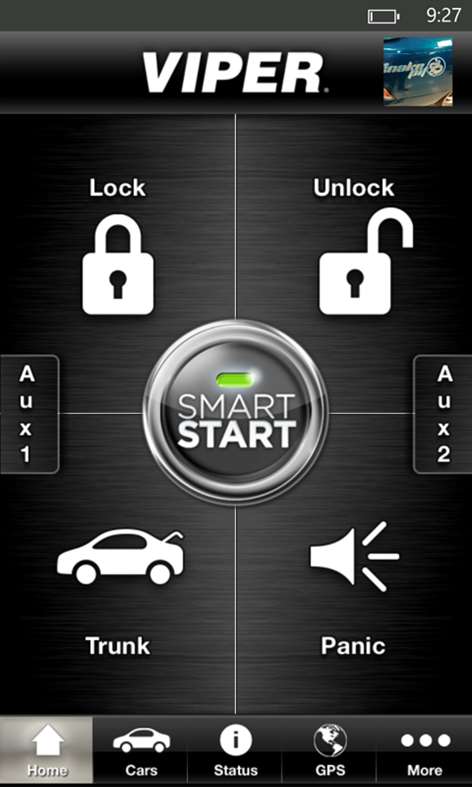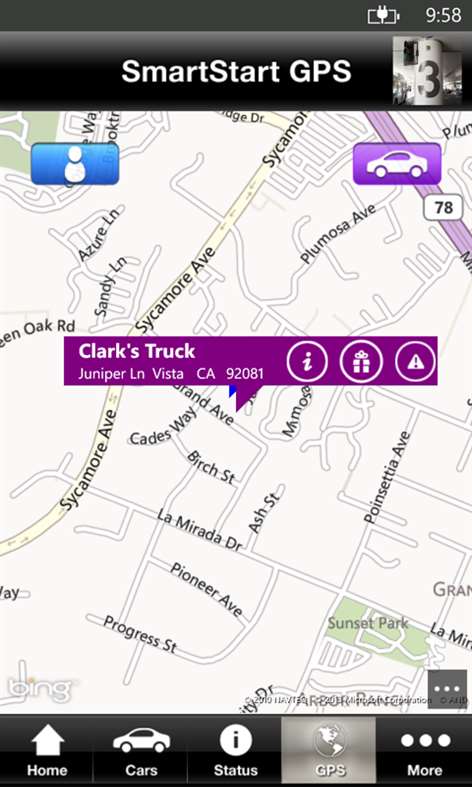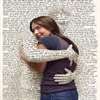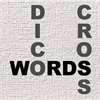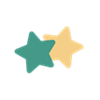Mobile device
Mobile deviceInformation
English (United States)
Description
Start your car from virtually anywhere, now, with your Windows Phone! - Free app includes SmartPark parking spot finder, parking meter reminder, and guest membership in Viper Motor Club. - When combined with a Viper SmartStart module in your car, you can start, lock and unlock your car from virtually anywhere. Receive push or text notification if your car alarm goes off (when installed with a Viper security system). You can even control your compatible home security system in one convenient, easy to use app. - When combined with a Viper SmartStart GPS module, you can also locate your car, share activity on Facebook (because your car needs friends, too), and set safety notifications if your car is speeding or goes where it's not supposed to go.
Are you tired of carrying around another clunky remote control on your keychain, or finding yourself out of range when you really need to warm up or cool down your car before getting in? Now you can securely remote start, lock/unlock, or find your car just by pushing a button on your smartphone, using the exciting Viper SmartStart app from Directed, the leader in vehicle security and remote start. And, now the same convenient app also lets you arm and disarm your compatible home security system. Download the free app and check it out. The simple graphical interface gives you control over the following features of your installed Viper remote start or security/remote start system: - Lock/arm - Unlock/disarm - Remote car starter - Trunk release - Panic or car finder - Aux channels
How do you get Viper SmartStart? Just follow these three simple steps: 1) Download the free Viper SmartStart app 2) Get SmartStart installed in your car (see viper.com/smartstart for more information and where to buy Viper SmartStart). 3) Set up your SmartStart account
People also like
Reviews
-
10/27/2013by Joseph K
Finally!! Been waiting at least 3 yrs for this, ever since they announced it for Windows phone 7! It could use some enhancements, like a Live Tile that rotates around key updates such as Alarm on/off Status, Car Door locked/unlocked status, and maybe change colors to red if something needs attention - but it's on par with its iOs and Android counterparts. The "status" tab is not always accurate though even after I keep hitting refresh. I tested various scenarios - disarming my car, opening my door, starting my engine with and without the help of the app, but even after a refresh, the status page couldn't seem to keep up with the changes. In the grand scheme of things, it's not that important to me though - the most important functionality is on the first tab - starting the car , locking and unlocking - and those work like a charm - same with the "locate my car" GPS feature. - that's all I ever wanted. Thanks guys for finally bringing this app to Windows Phone!
-
1/19/20163 years strong on Windows Phone 10!Lumia 950 by Matt
Update: I've been using the app flawlessly for 3 years on Windows Phone 7,7.5,8,8.1 and now Windows Mobile 10! Would love to see the 4.0 version made available for update. A universal app, that works on my PC. Getting alerts while working on my computer and controlling functions would complete this app! Everything below is from my initial install: Great app for Windows Phone 8! Installed for my Cadillac Escalade, an awesome alternative over the GM onstar link option which is 20 bucks a month. As an installer my complaint is the aux channels. There are 5 aux channels on my 5904 alarm, 5 wires aux output. When connected to the smart star module they in reverse. In other words aux wire 5 on the alarm brain, equals aux #1 on this app. Very bizarre they would design this way. For those using window modules, aux relays or aux accessories, this is pertinent to be corrected or informed so the install is done correctly. A simple fix that will hopefully be corrected in an upcoming version.
-
7/29/2015by Nathan
I have a Lumia 640 xl and it crashes everytime I open it. The app isn't working at all.
-
6/18/2014by Nick
Many small UI/UX issues and several major bugs in this, which I reported directly to the publisher 9 months ago. One that makes the app PIN number totally worthless!! Still no fixes after so long. Also desperately needs push notifications. Such a shame, because the service/hardware is great but massively let down by the app.
-
9/26/2013by Brent
Great app
-
8/19/2013by Kevin
Crappy iOS port. At least it works.
-
2/27/2014by Ram
I checked the availability of viper smartstart before buying it and then purchased the hardware.funniest thing is that it says that signal has been communicated . when I go there I don't see it ON, this happens sporadically (mind u the signal strength is 4 bars) I try a couple of options of lock and unlock when I reach the vehicle and it also works. I have iphone without any cellular connectivity but with WiFi it works fine. It clearly throws back an update that the engine is ON. Probably this needs to be checked thoroughly in windows environment.