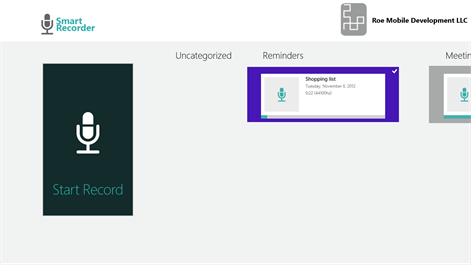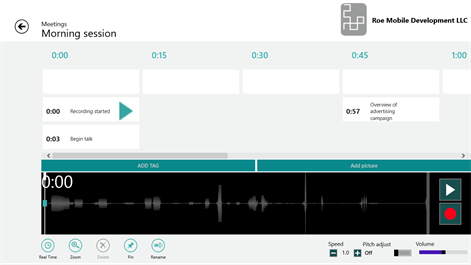PC
PCInformation
English (United States)
Description
Smart Recorder is the best audio recorder for Windows 8. The iOS version of Smart Recorder has been downloaded over 700000 times. Use it to record meetings, interview, lectures, classes, todo lists, shopping lists or even your kids voices. What ever the task, Smart Recorder is the ideal tool. It produces high quality recordings and supports a variety of features. Buy now and you will get upgrades and many new features for free.
People also like
Reviews
-
1/28/2015Thank God for Trial Versions.... by Chris
I tried to record using this thing... And it WON'T record in the background!! I tried minimizing it and getting to OneNote 5 different ways, and it stops recording every time I switch to another program/app. On the bright side, the quality of the recording is nice!!! Uninstalled 10 min after downloading it...
-
10/2/2013SmartRecorder by Mayra
The audio would cut in and out. I don't see how I can utilize this app for meetings. I was also not able to share the file. I am hugely disappointed.
-
12/5/2012Pretty Good by William
I did the trial. Btw, It does run in the background. No other recorders do this so this one is awesome!!! Update: Stutters during play back of some long recordings. I noticed that when recording something that is long(5 Mins), It has a skipping sound as if its lagging during the recording process.
-
11/30/2012Background recording by Jack
To record in the background, use the recorder in split screen mode. It works fine for me. The same is true for the other recorders I've tried in Win RT.
-
11/15/2012Can't get the app to record in background. by Rui
Unlike what's claimed, can't get the app to record in background. When other apps are open, only silence is recorded. what's the deal?
-
5/6/2017terrible by Unknown
mobile version does not have date for files windows version will not run other than full screen - so I cannot work with other applications while using it. This is just wrong - I must be missing something simple