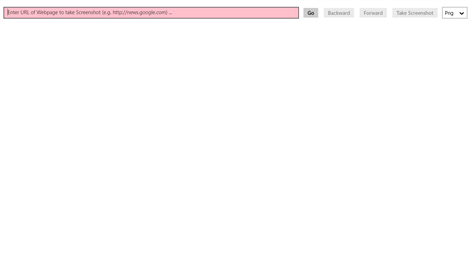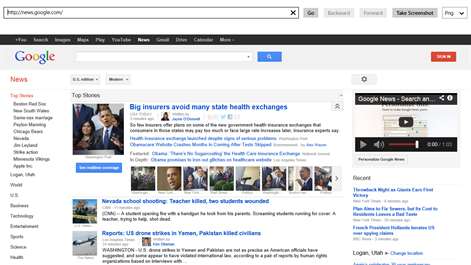PC
PC Mobile device
Mobile deviceInformation
English (United States)
Description
Captures a full page screenshot of a web page and saves it to your Pictures folder. I wrote this app because I needed a way to take a full page screenshot of a web page and existing solutions didn't work for me. Exporting to a PDF doesn't always display the content right and the pagination sometimes cuts off important content.
People also like
Reviews
-
12/28/2016okayish by Cooled
I like how you can take pictures on your websites and all but not the desktop :( Please change this!
-
9/17/2015worst screenshot app by Areya
why do you need a url? I just want to take a screenshot of my pictures in my pictures folder... >.<
-
8/4/2016It does one thing, and does it well. by Daniel
Perhaps the name "Screenshot" is misleading. It doesn't capture your screen, it captures WEBSITES. This is useful for large pages, for example if you have a Facebook thread with a hundred (100) comments and you want to save them all in one image. If you only want what's on your screen, just use the PrtSc (Print Screen) key to put a screenshot into your copy buffer, then paste it into Paint.
-
1/25/2017Its Okay by Nisie
Its not the best. I downloaded it to screenshot something to save as a Jpeg and send as an attachment, but it doesn't save as a Jpeg even though this app says it is. It was useless for me, but could be useful to others!
-
9/1/2015Seriously? URL?? by My
I don't want to type in a URL address. I want to take a simple screenshot. You should make it to where, you hold two buttons at the same time on the keyboard, and it takes a screenshot of the entire page. But when you take the screenshot, you should be able to crop it, and of course, save it to your files. Please do this, It would be tons better. If you do this, I will rate 3 stars. I'm not saying this is a terrible and worthless app, I'm saying this app needs some adjustments. Although the URL Address is cool, its arguably useless. You should keep that feature, but add my suggestion. Thank you for your time.