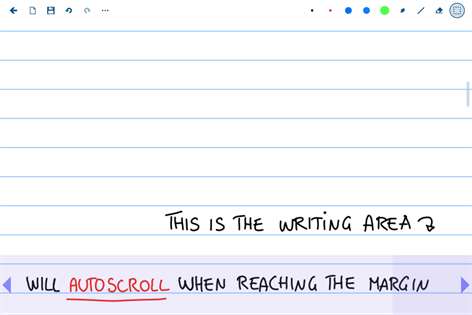PC
PCInformation
English (United States)
Description
Scrble is a sublimely simple app for free-hand notes on Windows tablets. Scrble inking is very responsive and fun. You can ink with a pen or with your finger or use touch gesture to pan, zoom or move a selection. You can also capture and import images to annotate. Scrble works great on all kind of touchscreens, but it is even more fun with a digitizer pen, as the one of the Surface Pro. If you want to use a capacitive pen (which is the only option for most RT tablets), make sure you get a good one as the amPen. I warmly suggest watching this short movie for an overview and some useful tips: http://www.scrble.com/tutorials.html
NOTE: Please note that this app was not designed to be used with traditional mouse and keyboard.
If you like this app, please support its continue development with good ratings. It is most helpful if you email your ideas for features and improvements (instead of review in store), so I can communicate directly with you. Sometimes I may need more information and by emailing me, I can get that from you. Thanks for your support. email: [email protected]
Below a list of key features
WRITE AND DRAW Auto-scroll: when reaching the right screen margin the canvas will automatically scroll so you can keep writing on the same line. Carriage return: Automatically move to the new line when reaching the end of the paper. Infinite long pages so you can capture all your thoughts Multiple sets of ink and highlighter colors with 3 sizes each Double tap on a color to select a different color A writing area is provided at the lower end of the display that avoids conflicting palm gestures
PAN AND ZOOM Double tap to zoom in the region you want to write on Double tap to zoom out to view the entire document width Pinch to zoom Double drag to pan Single finger pan (digitizer pen only)
EDIT Use the delete pen to delete a targeted area Select to move or delete a region of ink Move, copy, paste or duplicate selection Undo, redo
PHOTOS Insert or capture images to annotate
SHAPES Insert lines, arrows, rectangle, circles, stars or polygons to make your note stand out
SAVE Save your note with a name in an existing or new project After the initial save of a note, Scrble will automatically save changes while you work
PDF Import PDF files as background images to annotate Export current note to PDF file format
SHARE Share current note or a set of notes using any application you had installed that support sharing requests for PNG files
PRINT Print current or selected note
BROWSE Tap on the back arrow to view all your notes organized by project in the collection view Tap on a project name to browse all the notes for that project Tap on a note to open for editing
ORGANIZE Rename a selected note Move a set of notes to a new or existing folder Delete a set of notes Share a set of note
SETTINGS Select portrait or landscape paper size for new notes (tap on hold on new button to change current size) Switch for the spring loaded delete (on be default for faster inking) Switch among Writing and Drawing mode Select blank, ruler, math or blackboard paper Save note using transparent, white or current paper background Select a custom color or customized the colors from the default list (tap and hold on the color to customize)
HELP Help overlay for teaching few basic tips for using of the app
People also like
Reviews
-
10/29/2015Nice app by Gary
I like it. It can even convert your handwritten notes to typed text. Nice that you can try out the premium features before buying. Unlike others, on my surface pro 3 the program works without an internet connection. I didn't give it 5 stars because the app sometimes starts writing before my pen tip touches the surface and in drawing mode, there is not "paint brushes", just highlight type tips which makes it difficult to fill in with solid opaque colors. I still recommend it and will be buying the premium version.
-
1/5/2016Very nice app by Dung
This app is my best note taking app on windows tablet. I hope that the developer can make it similarly to the Lecture notes app on Android. Could you please put the fix zoom level or ability to disable the gestures (in this case there should be a tool icon to change from using hand for zooming or moving to using pen for note writing ) for note taking? It is really hard to take note with my hand on the screen. Update 02/01/2016 it crashes all the time on my surface pro 4 after the last update. Update 5/1/2016: After windows update, there is no crash so far if I stay away from using Xodo pdf reader and Scrble at the same time.
-
5/4/2014A very, very well thought out app by Richard
What an awesome programme. This app is extremely well thought out. All the right stuff and easy to use. One of my favourite features is the importing of PDF files that you can write on. Plus it is very easy to use arrows and other cool shapes. Oh, and the fact that you can write along the bottom and the app lets you write uninterrupted. Plus the author of this app is only an email away, although my two questions to her were the result of my stupidity!!! Try it and see! Richard aka abritabroad
-
5/5/2014Took some getting use to... by Unknown
I bit the bullet and bought this app after trying out other note taking apps. At first, I was frustrated and thought I wasted my money. Lo and behold, it was user error. I really appreciate the simplicity of this app and recommended it for those who need to take notes in class, or whatever else. I use this app on a Windows 8 tablet (Venue 11) with a stylus I bought off Amazon. I have more frustration with the tablet itself than this app, if that says anything.
-
11/1/2015A replace for your conventional notebook! by Reza
The app is really powerful, feels like real paper and pen with the surface pro pen. I believe that with further refinements, it can totally replace your traditional pen and paper!
-
9/16/2016Loses Pages After Saving by Reed
Love the way the app works with its simplicity, however, it keeps losing my notes after I save them and hive them a name. The notes show up in my file explorer but I cannot open them or find them in the Scrble App. Would be my go to if this didn't happen.
-
11/9/2016Super Responsive Developer and App. by D J
I tried the lite version and it mysteriously deleted my notes. Contacted developer and she responded quickly. we exchanged several emails and I purchased full version. She also let me know she found the bug and had released an update. I also shared ideas for features/improvements. I really like this app and use it for taking notes at college. I highly suggest contacting the developer if you have problems or suggestions. As she really seems to want to make her product as good as possible. The app itself I would give 4 stars just becase there are some additional features I would like to see in it. but 5 stars due to the responsiveness of the developer! Just need Android version now!