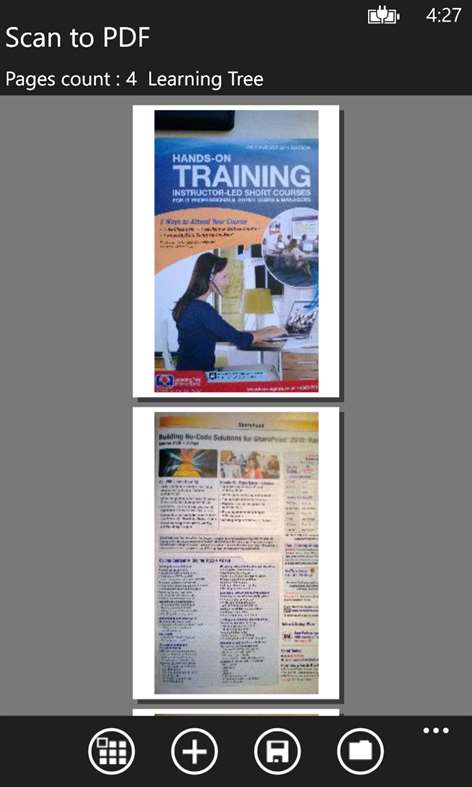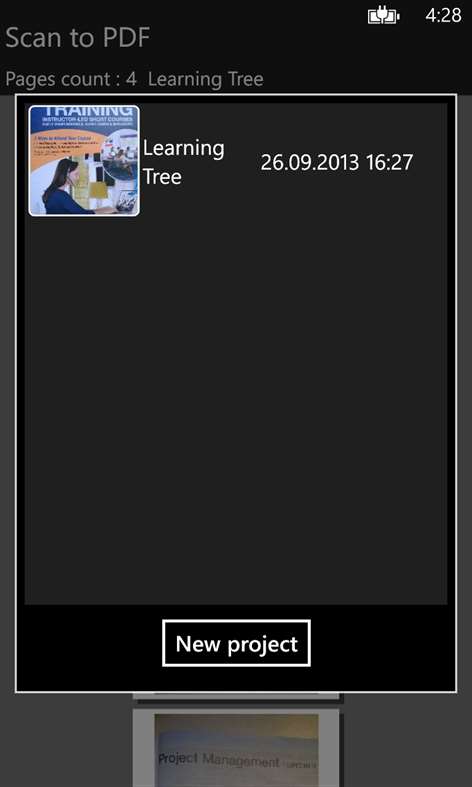Mobile device
Mobile deviceInformation
English (United States) Русский (Россия)
Description
Best application to create PDF files from your images! Just scan and make! Upload to Skydrive or download to your PC.
- Multiply projects supported - Accept images from library or camera - Powerful image editor - Unlimited pages (limited to the phone memory only) - Upload saved documents to the SkyDrive - Send documents by email - Send files to "Pocket File manager" - Download PDF using browser on your PC - Share link to uploaded document
How to use: Press "+" button and select image to add it into the project. Click and hold on image to bring menu, where you can edit or remove image from project. Press "new" button to create new project Press "save" icon to generate PDF document Press "browse" button to browse previously saved documents
People also like
Reviews
-
6/15/2016Crashes by Ike
Can't browse to see the saved files.
-
2/19/2016Can't find the file by Jacob
So it works well enough at creating projects but there doesn't seem to be a setting for file destination, and I can't find where my project is being saved. When I click on file explorer in the app, the app crashes. I've got a Lumia 950.