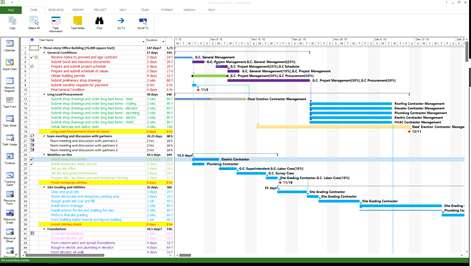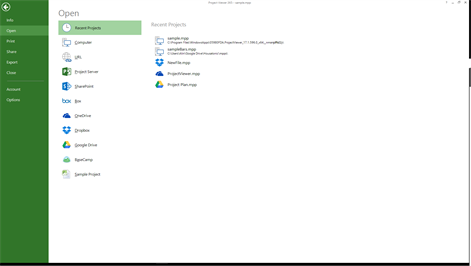PC
PCInformation
English (United States)
Description
Project Viewer 365 allows project team members to open MS Project MPP Plans from cloud locations like Google Drive. Dropbox, OneDrive, SharePoint Online, Box, Basecamp, URL Links and email attachments. Project Viewer 365 is compatible with Microsoft Project (MPP file format) 2016, 2013, 2010, 2007, 2003 and earlier versions. The interface is intuitive making Project Viewer simple for the end users. Free view-only MS Project views like Gantt chart, Task Sheet and Resource Sheet are available along with basic project plan sorting, filters, zooming and time scale viewing capabilities. Additional features can be enabled by subscribing to in-app-purchase packages: In-App Option 1: Advanced View Only Enable advanced sorting capabilities, apply additional filter options and customize time scale. Access additional project views like Calendar View, Resource and Task Usage, View Network Diagram. View Multiple Project Reports and Print Project Info to PDF or Paper. This in-app purchase option has 30 days free trial and is offered as a yearly (1 year) subscription for a price of $9.99 USD per year. In-App Option 2: Complete Editor Create new Gantt charts and modify existing project schedules in the same intuitive way as MS Project. Save and Share your plans (MPP files) from any storage or cloud location on any Windows device. Works with, or as an alternative to Microsoft Project. This in-app purchase option has 30 days free trial and is offered as a yearly (1 year) subscription for a price of $79.99 USD per year. If none of the above in-app purchase options are activated, the Project Viewer 365 application offers limited functionalities: open mpp project files from local device and clouds, view information about entire project in Gantt Chart and Resource Sheet views. Housatonic Project Viewer comes with multi-language support: Czech Chinese Dutch English French German Italian Japanese Romanian Russian Spanish
People also like
Reviews
-
2/10/2016Barely Usable by P.J.
Can't find a way to print, can't change column width to see all the text in an existing MPP file. Have to buy the subscription version to do anything useful.
-
1/11/2017Different versions for Windows 10 Home vs. Pro by Ed
I installed it on my work PC running Windows 10 Pro, and it would open project files. I installed the same app from the App Store on my personal PC, and it won't open the files. A different version is installed. For Windows 10 Pro, it launches with a "Project Viewer 365" splash screen, but for Windows 10 Home, the splash screen says simply "Project Viewer" and the two UIs look quite different.
-
6/30/2016Crashes for me too by D.SKye
Of course you can't double-click a file to open it, that would be silly. It crashes when I open my .mpp file, also says "Object reference not set to an instance of an object", well that's entirely un-useful, I see in the background that MOST of the file loaded, why can't it just display what it CAN display, rather than completely shutting down. Thanks! (for nothing)
-
1/27/2017Favourite MPP file viewer by Crina
The latest version is amazing, really easy to use and does what it is supposed to. Highly recommended!
-
10/21/2015Does not open by Paul
It installs but can't view mpp files. it opens for a second and shuts down...
-
3/19/2014Works as advertised by Neil
It works! Obviously this opens in read only format but it workes for what I need it for when I need it, and does what it says it will. I was able to print as well. Good application, thanks Devs!