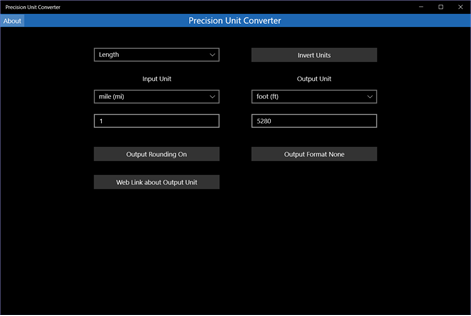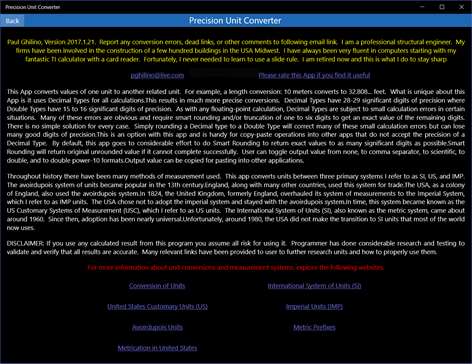Xbox One
Xbox One PC
PC Mobile device
Mobile deviceInformation
English (United States)
Description
This app converts the value of a unit to an equivalent related unit. This app does not attempt to do conversions that do not have an mathematically exact solution as agreed upon by various world organizations. A sample conversion type this app does is 'Length'; 1 foot converts exactly to 0.3048 meters. What is unique about this app is it uses Decimal Types for all calculations. This results in much more precise conversions. Decimal Types have 28 to 29 significant digits of precision where Double Types have 15 to 16 significant digits of precision. The downside of using Decimal Types over Double Types is an 'Overflow Error' occurring for extremely large or small numbers that would not otherwise occur with Double Types. As with any computer floating-point type calculation, Decimal Types are subject to small rounding errors in various situations. Many of these errors are obvious and require 'Smart Rounding' and/or truncation of various ‘Trash Digits' to return a mathematically exact value. There is no simple solution that works for every case. Simply rounding a Decimal Type to a Double Type will correct many of these small rounding errors but potentially will lose many good significant digits of precision. This is an option with this App and it is handy for copy-paste operations into other apps that will not accept the precision of Decimal Types. By default, this App goes to considerable effort to do 'Smart Rounding' to return a mathematically exact result to as many significant digits as possible. 'Smart Rounding' will return the original unrounded result if it cannot complete successfully. User can toggle output format from 'None', to 'Separator', to 'Scientific', to 'Double', and to 'Double x 10ⁿ' formats. The desired formatted result can then be copied for pasting into other apps.
People also like
Reviews
-
11/11/2016Great conversion app! by Zach
Simple to use and does exactly what I needed.
-
5/23/2017I actually rate it 4.9/5 but... by R
I very much like the included engineering units but I think the app needs the following features: 1) Needs the ability to set the number of digits after the decimal point. 2) Needs the ability to change the text/background colors, or the ability to change themes. 3) New icon (perhaps a material design icon?) ;)
-
12/14/2016great conversion tool by Unknown
Works very good and is easy to understand.
-
11/24/2016Great product by David
Great for college students having trouble converting their unit in chemistry or other science classes.
-
11/11/2016I like it! by Visitor
I love how app provides a link to information about the conversion unit.