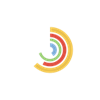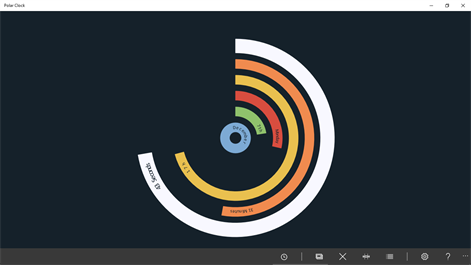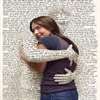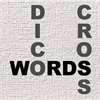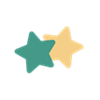PC
PC Mobile device
Mobile deviceInformation
English (United States)
Description
Polar Clock is a colorful and intuitive way to visualize time. You can customize the clock by changing its colors, opacity, adding a wallpaper, etc. A countdown timer is included, and you can also track time right from your Start Menu by pinning the Live Tile of the application.
People also like
Reviews
-
6/5/2014Beautiful Clock! by Kaleo
This is an awesome looking clock design with the ability to customize colors and such. It may be a bit difficult to read the day of the week/month, but it looks like tick marks may be added later on to help read the time and date. The update time to the live tile may also be a bit slow (updating the clock every 30mins), so I hope they will be able to increase the update speed in the future. Overall, this customizable clock is fun to use and have running on the side of the screen. Silver