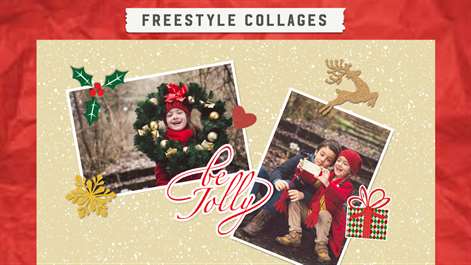PC
PC Mobile device
Mobile deviceInformation
English (United States) Deutsch (Deutschland) Español (España Alfabetización Internacional) Français (France) Italiano (Italia) 日本語 (日本) 한국어(대한민국) Português (Brasil) Русский (Россия) Tiếng Việt (Việt Nam) 中文(中华人民共和国) 中文(台灣)
Description
With NEW seasonal stickers, backgrounds, and templates, PicCollage has everything you need to create amazing collages with your photos. Use our powerful web search feature to find the perfect photos to add to your creations, share on social media, or PRINT your collages at home with the touch of a button by connecting to your wireless printer! Join over 130 MILLION people who use PicCollage to create the prettiest collages ever, made on your device.
Awesome features:
- Import photos from your Pictures folder and web image search - Simple touch gestures to rotate, resize, flick to delete - Double-tap a photo to edit with Lumia photo effects, clip photos, adjust borders, copy/paste images, and "flip" stickers. - Draw anything you want on your collage using Ink! - Tap on the lower-left Frame icon, and swipe to select a frame to make an instant collage! - Clip photos by outlining the area you want with your finger - Lots of seasonal backgrounds and stickers to decorate your collages with! Come check out our Sanrio stickers! - Beautiful and seasonal templates to choose from - Share your creations to Facebook, Twitter. - Print your collages out for free with your home printer!
If you're looking for something much easier to use than Photoshop, but with the same results, this is the latest and greatest.
For teachers and parents, this is the app for your kids!
"Whether you're 6 or 106, you'll find the free Pic Collage app an excellent way to dress up your photo collection and share your handiwork." - USA Today
"You can impress your mother, brag to your co-workers, and make your vacation look even better than it really was, all before you pack your suitcase to return home ... It could be the fastest way you'll ever find to organize a batch of photos ... Also makes gorgeous emails and can turn your image into a real postcard." - LA Times and Newsday
“Pic Collage is fun, free and freaking amazing! It’s kind of like photoshop for first graders.” - Cat Johnson
“This app is awesome. I love it. If it was a human, I would marry it. <3 ” - hailybaily125
“It’s the BESTESTEST! And yes, I just spelled it incorrectly, it’s just because it’s a really great app, you can share your photos on facebook, instagram, etc.” - thegirlofyourdreams
People also like
Reviews
-
11/17/2015Super user friendly - works on a computer by Laurie
This is the first time I've been able to figure out how to make cute picture collages. Pic Collage makes it super easy and it works on a computer if you aren't into smart phones. :)
-
2/15/2016Wonderful app of photo editor by 超
Thanks for bringing the app to win 10 mobile platform. I got a quick reply from the developer when I feedback some issues. Must give five stars to you.
-
10/29/2015AWESOME! by Kaley
This is the easiest and best of all of the photography/collage apps I've had on my PC. Different options to make it unique are: cool assortments of stickers, awesome backgrounds (or you can just use a picture), the option to use pictures from online (which is really nice because you can search for whatever you want), you can add texts with beautiful and creative fonts, and you can just draw on it with your mouse! With all of these things, I think we can easily say it's an awesome app.
-
10/29/2017Fairly User Friendly by Margaret
I like that the positioning of the pics and graphics is very fluid and easy. I like the variety of fonts and colors and backgrounds. I wish it had prompted me to take a tutorial before just shoving me in like, "Okay, go have fun!" because it seems like it should be able to do certain things, but I cannot for the life of me figure out how. Overall, I enjoy tinkering with it (and will continue to do so, as well as look up tutorials online).
-
4/2/2016So much fun! by Patricia
I haven't been using it lately but I made a great Christmas card. I'm ready to start in again. Love it!
-
9/11/2015Great app on my iPhone and Windows10 PC! by Carla
Use this exclusively on my iPhone and WIndows 10 pc. Have loved this app for years. Creates great collages. Only tweak I'd like is having a better preview of finished collage - seems to cut off my outer edges and I always have to go back and move the photos. But otherwise it is just great!