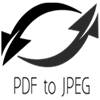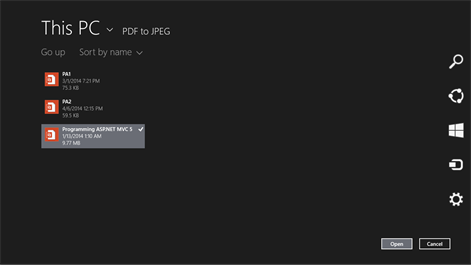PC
PC Mobile device
Mobile deviceInformation
English (United States)
Description
Awesome app to easily convert your PDF files to image files. Select files from your local drive and convert them to image files with just single click. No matter how big the file size is.
Note * It only works with Windows 8.1 and 10
People also like
Reviews
-
1/19/2017Does EXACTLY what it says. by Laura
Read this before downloading!!! First, this program is very lightweight in code. In English? There's no command prompts to show you it did it's job, but it does! First, open the document as it prompts you, then after it loads the file, SELECT a destination folder. Hit convert once. Wait a moment, say, 10 seconds. Now, visit the destination folder you select -- BING! It's there. Done. So many people complain about the app, but they're not patient enough for something so simple. Big thanks to Syed, does EXACTLY what it says.
-
4/29/2017OK, but I wish it had a minimum more options by Hugo
Specifically change the dpi resolution. As it is only exports to 96 dpi which is pretty poor. Otherwise not bad. Simple to use. Just remember to select the destination folder and rename the output file (it only names it as 1.jpg, wish there was an option to change that as well). Hope there are future releases of this app that enrich its functionality, it is a good start.
-
10/9/2016Did not work. by Keenan
Convert Button stayed grayed out after loading pdf.
-
9/16/2016Easy, did exactly what it was suppose to do by Jessica
The ap was very easy to use and did exactly what it was suppose to do. First, you choose the .pdf file you want to convert. Then, you choose the file where you want to save the .jpeg file. Extremely easy to use. Thank you!
-
7/14/2014Great by Linsey
Thank you for having an app that works, and for free!! this was the first suggestion that came up, and I'm glad this app worked..... the first time with out having to search and search through crappy apps. I was so pleased that I rated it within 10 minutes of downloading the app :)
-
3/7/2017Perfect No Frills App by patricio
If politicians were like this, the world would be a much better place to live. It does exactly what it says. No extra crap, no pop-ups, and no misleading links. If all you want to do is convert files from pdf to jpeg, the this is the perfect app for it. This guy deserves a medal.
-
2/8/2017Very nice! by Joshua
Very nice app. Wasn't incredibly clear that I had to select a folder for the JPEG to be put into, so I was looking in the reviews as to why the convert button was unavailable, but I then realized I had to select a folder. That was my only problem.