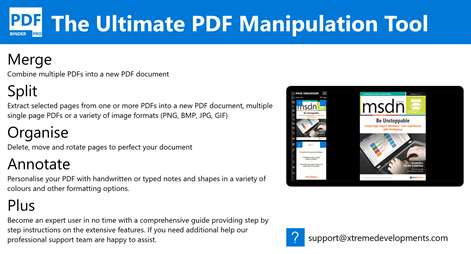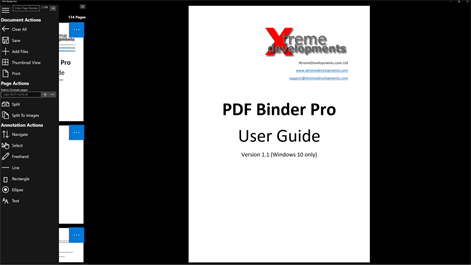PC
PCInformation
English (United States) العربية (المملكة العربية السعودية) Deutsch (Deutschland) Español (España Alfabetización Internacional) Français (France) हिंदी (भारत) Italiano (Italia) 日本語 (日本) Nederlands (Nederland) Русский (Россия) 中文(中华人民共和国)
Description
Merge, split, organize, and annotate your PDF documents with the ultimate PDF manipulation tool.
Select one or more PDF, XPS or OXPS documents to start. A sharp “virtual view” of your new document and a feature-packed tool set make things easy from the get-go! Whether you’re annotating on the move with your Surface Pro and pen or organizing that vital investment paper on your PC, the professionally developed and rigorously tested PDF Binder Pro delivers a feature-rich experience.
Merge Want to combine multiple PDF, XPS or OXPS documents? Your chosen documents are merged into a new virtual document in the desired order -- ready for viewing in the advanced PDF viewer (or saved directly to your device using the quick merge feature).
Split Want to create a new PDF from existing documents? Combine the Merge and Split functionality to extract pages from multiple documents into a brand new PDF. You can also split your page selection as images (PNG, JPG, BMP, GIF) with a customizable background color.
Organize Want to quickly delete, move or rotate pages? Use the advanced viewer feature to delete pages one by one or in bulk. Easily move pages using simple up and down buttons, drag and drop or the page actions menu for bulk operations. The handy rotate function will ensure that all pages are displayed correctly.
Annotate Want to collaborate by adding comments and drawings? Annotate PDFs using the feature-rich markup toolkit. Use the freehand tool to add handwritten comments and drawings -- or use the shape tools (line, rectangle, ellipse) to highlight key areas of your document in a variety of colors and styles. Don’t worry if your handwriting is more like “chicken scratch”: The text tool allows for neat, precise keyboard input!
… and More! -- View and navigate PDF, XPS and OXPS documents with zooming, panning, thumbnail view, and a page organizer; easily jump to a specific page or select multiple pages. -- Open and save password-protected PDFs. -- Convert XPS and OXPS documents to PDF -- View, add and remove bookmarks. -- Consult the user guide -- complete with step-by-step instructions to ensure you’ll be editing your PDFs like a pro within minutes!
Our support team is ready to assist with any queries, feedback and feature requests.
People also like
Reviews
-
2/20/2017not functional by JOEL
When merging PDF files, it rotates some of the pages 90 degrees so some pages are sideways while others are vertical. even though within the program they are all vertical and originally were vertical. No right click shortcuts such as delete all but this page so you must manually delete each page. No option to only insert certain pages from another PDF, so you must insert the entire PDF then manually delete the pages you don't want again.
-
4/11/2017Very Satisfied with PDF Binder Pro! by Dovie
I purchased a Surface Pro 4 and one of the things that I wanted was the ability to make notes on PDFs and either save that info for later reference or share my notes with others in my organization. This app (PDF Binder Pro) is the app that really makes going paperless a reality in business!
-
9/26/2017Excellent for document manipulation by Jeff
Finally, an app in the Windows store that let's one manipulate PDF document pages. And, it is affordable.
-
12/27/2016Simple, Efficient, Effective by Brad
Makes manipulating (merge, re-order, extract) pages within existing PDFs simple. Helps with annotations and commenting as well. Does what it's supposed to do without overwhelming with unnecessary bells & whistles. I'm a happy user!
-
10/13/2016Great Tool by Allan
Very simple and intuitive app. Able to concatenate different pdfs into coherent groupings. Well worth the money.
-
6/25/2017Not user friendly by D. B.
To me this app is not user friendly. It freezes, it does not split all the pages you want it to split, hell half the time it wont even let you type or go to the page number you want.