PC
PC Mobile device
Mobile deviceInformation
English (United States)
Description
Annotate PDFs, Draw Vector Graphics, Take Notes, Design, Replace Paper, Whiteboards, Dry Erase Boards, Overhead Projectors & More all in this one awesome app. Draw, Paint, Write, add Text, Images and Photos to a virtual piece of paper or on another image. Select & Move your drawing as objects in layers with transparency. You can save your creations in the new Object Boxes for instant reuse on any page. Export any selectable items or the entire page at up to a 4k PNG (32) or JPG image. Share to & from Notebook Pro with other apps such as Microsoft Edge, Photos, Twitter, OneNote, Facebook and more. You can even Live Broadcast the page to up to thousands of your friends, colleagues or students on any devices. Print to PDF or to real paper on a printer. It’s truly limitless for anything you would use paper, whiteboards for and more. Great for everything from designing your next great product to just quickly doodling on an image.
2.0 Features: Windows 10 Mobile Support Major Drawing Smoothness & Speed Improvements Improved Memory Usage & Management Several Other Speed Improvements Many improvements & fixes Added Screen Casting for projecting the Page to a cast receiving device screen up to 4K Added Ruler for drawing straight lines & measurement Greatly Improved User Interface Ruler for drawing straight lines & measurement 100x Faster loading & 2.0 File Format Solid Saving & Recovery System Drawings Now Movable, Selectable, Rotatable, Savable & Exportable Select Multiple Objects At The Same Time Draw Anywhere Even Outside the Paper Screen Casting for projecting the Page to a cast receiving device screen up to 4K Improved Sharing To & From Other Apps and Desktop File Support Import Multiple Images, PDFs, Pages & Notebook at once New Object Boxes to Save Objects in for Reuse & Sharing with Others Export Any Selected Objects as High Quality 4K Transparent PNGs or JPG Images Combine Any Selected Drawings, Shapes & Other Objects to One Raster Graphic Erasers Now Move with Objects & Retain Transparency & Export as Transparent in 32-bit PNG Files 2.0 File Format Supports Thousands of Pages in a Notebook 2.0 File Format Loads Hundreds of MB Notebooks in Seconds Import & Export Boxes of Saved Objects Thousands More Improvements & Fixes!
People also like
Reviews
-
12/15/2016By far the BEST handwriting app by Morgan
Give Notebook Pro a try if you're like me and sometimes would just rather write than type (especially if you own a Surface Pro device with the Surface Pen). I decided to try Notebook Pro (and many other similar apps) after giving up on the drawing/handwriting feature of OneNote. I love OneNote as a general note taking app but when I want the feel of using a physical notebook and pen I use Notebook Pro. Every time I use this app my mind is blown at how similar it feels to writing on loose leaf paper. I use this app every single day and I LOVE LOVE LOVE IT. If you do get this app I highly encourage you to purchase the pro features. I'm rarely willing to pay for the pro features of an app, but I'm so happy I did for Notebook Pro. Developers of Notebook Pro, I thank you dearly for creating my hands down favorite app of all time.
-
2/16/2016Want penny pinched? Buy this app! by Kimberly
I purchased the "pro" version about a year ago. It had no ads. I do not use the app regularly and when I opened today.... asking me to pay more to remove the ads or add/pay for this or that. Anyone who purchases this app should know they have to pay the developer extra to avoid ads or to access whatever else they may 'add' to improve their product/app. They should find new clients instead of turning existing users into disgruntled ones. Would not recommend unless you want penny pinched to use a product you've already paid for..
-
7/23/2014Mediocre by Marc
Seems to be a pretty good app. Has a lot of cool features. Would get a great rating, however, won't permit changing pen colors. Keeps saying could not connect to the windows store, connect to the internet and try again. I am connected to the internet and still won't work. Unable to get help for the issue.
-
2/22/2017One of the best Notebook aps out there by jeff
I haven't really found anything wrong with this app. I use it for College, often in lieu of a real notebook. You can import different templates easily.
-
5/13/2014Exceptional Program by Joey
I love this program, although I couldn't imagine using it without a stylus. It's a supremely effective note-taking tool, and reduces the clutter of multiple files into a highly organized "notebook". I especially enjoy its graph paper function. The ads can be a bit bothersome depending on the screen orientation, but as far as free apps go, this is a tremendously helpful learning aid.