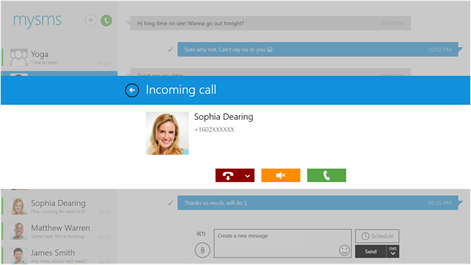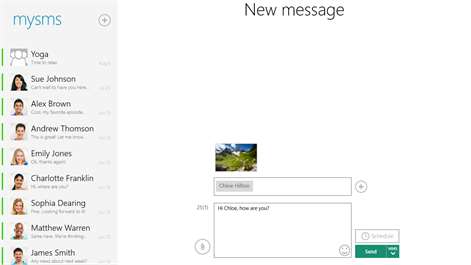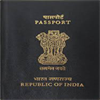mysms - Text from Computer, Messaging
 PC
PCInformation
English (United States) Čeština (Česká Republika) Deutsch (Deutschland) Español (España Alfabetización Internacional) Français (France) Italiano (Italia) Nederlands (Nederland)
Description
Text from your tablet and computer – a completely new messaging experience via the cloud.
With mysms you can send/receive text messages on your Windows 8 / 10 PC or tablet using your current phone number. Your SMS inbox is synced with your phone and always up to date, no matter from which device you send your messages.
Your benefits with mysms: ** Send and receive text messages on your tablet and PC ** Automatic sync between your smartphone, tablet and computer ** Call notifications on your PC- when you receive a call on your phone ** MMS Group chat and multimedia support
*** This app is not self-contained. To start texting from your computer, you need to download mysms on your phone and register for an account. This step is required for mysms to work. This app works for phone users. ***
Just follow these steps and you’ll be on your way: Step 1) Install mysms on your phone and register
Step 2) Start the mysms Windows 8 app on your PC or tablet and log in using your number and password.
****************** We’re always happy to hear from you! Do you have a suggestion? A question? A problem using the application? Just send an email to [email protected] and we’ll get back to you as quickly as possible.
You can reach us on Facebook at facebook.com/mysms, Twitter @mysms and Google+ gplus.to/mysms.
People also like
Reviews
-
7/30/2015First non-compatible program I noticed on Windows 10 by Coty
On Windows 8.1 this program performed as advertised. After the Windows 10 upgrade, it provides a non-responsive blue window. Not the blue screen of death, just a non-responsive window. This software needs to be updated to be Windows 10 compatible.
-
10/5/2017DO NOT USE THIS APP!!! by Michael
If I could give them a 0, I would. They DO NOT TELL YOU ANYPLACE that they randomly sneak an ad in the bottom of messages you send. Very unprofessional. Any chance of me buying the pro version are gone after that. There are plenty of ways for developers to "sell" upgraded features in a premium version without resorting to such underhanded tactics.
-
8/3/2015Fix(ed) for Windows 10! by Justin
Thanks for patching to fix this for Windows 10! Works great now, can't live without it.
-
6/2/2017Falls Way Short of Potential by Philip
A number of issues prevent me from giving this additional stars. 1) If you type a message in the message box and switch to another contact the message remains which could lead to inadvertently sending someone the wrong message. 2) Outgoing and incoming messages do not auto update. That is, I have to manual click the refresh button every time I send or receive a message. 3) Duplicate messages. Not sure if outgoing messages are duplicated but incoming ones are and seemingly at random. 4) Random app crashes. 5) Lack of features. I'd like to be able to adjust the size of the font, change the color, switch the message pane and contact list pane to name a few. 6) Why hide the setup and refresh button? Put in the plain view so they are easy to access. 7) While option "enter to send message" is selected allow alt+enter to insert newline. 8) Forget group texting (simply broken/does not work) 9) Phone does not update for messages read via MySMS
-
10/11/2017Great App and ease of use. by W
One thing! once you send a text to someone, it should go to an empty spot on the screen. I have noticed that it remains on the previous location an/or person you texted. On many occasions, I have had ambarassing moments when I have a click on a different person, from the left column to send a text, and wrote one to a new individual.. and in reality the entry area was still on the previous person's message; Therefore, it was not sent to the new one that I had clicked earlier, but sent incorrectly to the previous receiver. Also, when I switch to MMS for photos to be sent, it does not work all that well on the phone nor on the computer. Even after I have setup my cell service correctly ( I believe). Also, why can't your company get the information from the major carriers: Verizon, Metro-PCS, AT&T, Cricket, etc. and make a macro with the setting. That way the user can be presented with a list of choices of carriers, and once chosen the app would auto set the parameters of carrier.
-
5/7/2017From good to poor by James
This app won't log in from Windows 10 anymore. When you try, it gives you a long URL style code that you are instructed to copy and paste but you cannot copy it and there isn't anywhere to paste it even if you could. This is AFTER successful Google authentication. Obviously this can't work like that. Works great on phone but skip this Win 10 version. Absolutely useless.
-
6/27/2016Cant Live Without This App !!! by Michael
Love it and have used it for a long time now. So convenient to compose/reply to text messages using my computer and/or tablet VS pulling out my phone. Easy to setup. No complaints really ... Love it!
Articles
Top downloads
New and rising apps
Best-rated apps
- 3 FaceBot
- 4 Passport status
- 5 Daddies Chat
- 6 Gay Chat.
- 7 YooBTube
- 8 be Be
- 9 PhotoTxt
- 10 Mahinda Rajapaksa