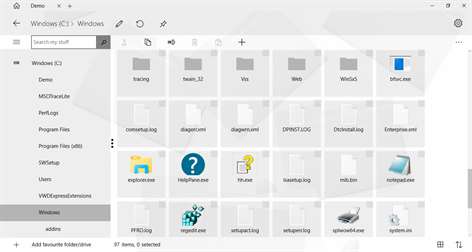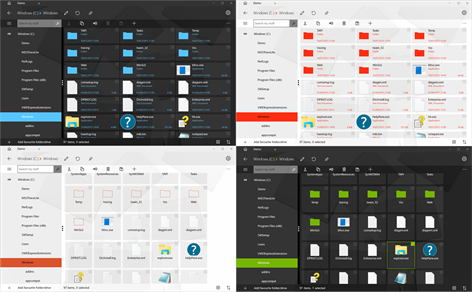PC
PCInformation
English (United States) English (United Kingdom) Deutsch (Deutschland) Español (España Alfabetización Internacional) Français (Canada) Français (France) Italiano (Svizzera) Italiano (Italia) 日本語 (日本) Nederlands (Nederland) Português (Brasil) Português (Portugal) Русский (Россия) 中文(中华人民共和国) English (Canada)
Description
Windows Store version of Windows File Explorer using Modern style. Completely redesigned for Windows 10 following new style guidelines.
Manage your files with a beautiful, fully customizable File Explorer!
See also Fluent File Explorer and Modern File Explorer 2.
Copy, move, rename files and folders on all your drives and network drives. Built in PDF viewer. Has integrated OneDrive, Google Drive, Dropbox, Box and compressed file support (ZIP, 7z, TAR, RAR, GZ, BZIP2, TGZ). Also allows writing/modifying ZIP format files.
Allows you to easily navigate your file system using a tree view/list view with or without touch. Copy, move, rename, create and delete files and folders.
Also supports sharing so you can share your files with other Windows Store apps so you can email files etc.
Allows you to manipulate files anywhere on your computer, including removable media such as USB drives, and also network drives (mapped or UNC path) or on OneDrive.
Note that the trial version of MFE is fully functional for 7 days. No features are added or removed when you go from trial to paid.
Please report bugs or new feature requests through email link so I can work with you to fix/implement. If you don't see your favourite colour scheme, mail me and I'll try and get it in.
Some people have experienced problems with Windows display drivers. If you are having problems, try uninstalling and reinstalling as this resets everything, and please email a screenshot of the problem.
People also like
Reviews
-
5/17/2016Very Sleek looking app. Lacks a few features by Steve
Just purchased the Modern file explore and love how easy it is to set up and customize the appearance. There are a couple of much needed features. Firstly, can’t seem to be able to open more than one window. This is sort of a deal breaker as I need to be able to copy files from one window to the other without browsing each time to the location. Secondly, It would be nice to be able to see the items in list mode instead of the large icon. Lastly, if there is no option to open more than one window, like window(s) explorer, pun intended, then a tab option or split pane would be nice. I see that you can put short cuts on the side and top which are handy but it’s still a lot of unnecessary mousing around. I beta test for sever high end professional audio companies and would love to help beta test anything you’re working on the above departments.
-
4/20/2014Great UI, and quick, but needs a few improvemens by Bob
Love the look of the UI, and the app is responsive. However, it would be great if you could rename and reorder your favorites. Or if at least they were ordered alphabetically. Seems they are ordered in the order you added them. Also, for long running operations (like copying several files from a network drive), it blocks the app and there is no status or feedback on how long the operation is going to take. The Explorer8 has a great feature where it allows multiple operations at once and they don't block the UI. However, I would rather use this app as the UI for me is more pleasing and seems snappy.
-
3/9/2016Good start by William
This is the closest thing to a real Win10 file manager. The others I've tried are terrible. But this could still use some work. Like a list view similar to a details view instead of tiles. Man I hate tiles. So good work and hopefully it will get better. If so, I might purchase it. Until then, I'll keep trying to make my own.
-
5/3/2014Great but for one annoying minor bug by Ben
I love this app. I use it quite often on my Surface Pro 2. It's very full featured and easy to use. However, one thing I use it for somewhat often seems to be a big buggy. It's just a cosmetic bug but it's disruptive. If I share something to this app via the share charm (usually screenshots), the list of folders to save to is white text on a white background. It's not unless I open the app first that the background isn't white and I can read the options. It's a long-standing bug that hasn't yet been fixed. I hope it does. Other than that, it's a very useful app.
-
4/16/2013Doesn't see mounted drives, by Blake
On Surface Pro I mounted a SD card in the C drive but this app doesn't see it. That is why I bought it, to access files I save there for work. Wasted 2 bucks so I'll convert that to 2 Stars. Also, they charge you AGAIN to access skydrive. Gee thx :\
-
5/2/2017Update to the Project Neon design! by Ali
Really Love this app! I have couple of recommendations to make this already great app richer and finally replace it with windows default File Explorer: 1) Make tabs bold and make the current tab highlighted 2) Highlight the current file when previewing a file (e.g. PDF, Image) 3) Redesign the UI based on Project Neon. It would be so Awesome!
-
5/5/2016Good Explorer by Inge
Expected to be integrated to Redstone 2 or 3.
-
3/1/2016Missing many features! by peter
Looks great, and is very fast. However: 1. Can't access network resources unless they are specifically mapped (can't add "Network" to the list 2. Must add all drives to access anything other than pictures, movies, cloud, by default. 3. No keyboard integration. if you want to walk the folder tree with a keyboard, you can't. 4. Can't launch files due to Windows permissions (this is the deal breaker) "Windows Store apps are not allowed to launch EXE files. The is a Microsoft restriction on all Windows Store apps". So then what is the point of this app anyway? Kudos to the developer for a great implementation of the current features set - but the app as a whole is not usable IMHO. 5. Can't change the view from icon/list/details etc.. Only icon view is available.