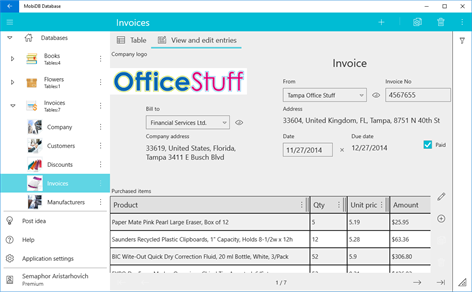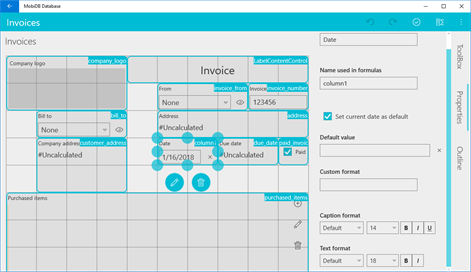PC
PC Mobile device
Mobile deviceInformation
English (United States) Deutsch (Deutschland) Español (España Alfabetización Internacional) Français (France) Italiano (Italia) Português (Brasil) Русский (Россия)
Description
Database management app for Android and Windows 10 able to design complex relational databases with professional-looking forms, customizable tables, complicated calculations and aggregation reports. Export to Excel, PDF and CSV allows the use of database information in external apps. Convenient cloud synchronization enables database sharing and collaboration.
Create a database in just 15 minutes
Intuitive visual form designer will help you arrange information on your screen in an attractive and readable manner. Just drag and drop the required field types (text, integer, float, picture, calculable, nested table, dropdown list, etc.), layout them on the form and set up relations.
Import data from a CSV file to create a new table filled with information with just a couple of clicks. Add information to the existing tables by importing a CSV file.
A set of pre-designed templates addresses some common database tasks, you just need to enter the records.
Manage and analyze data
Convenient and highly-customizable tables make it easy to analyze and manipulate database information. Reorder, hide/show columns, sort and filter by multiple columns, dynamically search for necessary information to make the table address your analytical needs. Accumulated balance reports are able to show the data aggregated from multiple tables and provide an exhaustive data view so, you are able to see your progress or possible issues.
Enable teamwork and collaboration
Upload your databases to cloud storage: Dropbox, OneDrive, and Google Drive, share with the other users for teamwork and collaboration. All changes and data manipulations will be synchronized across all users’ devices on Android and Windows 10.
Use MobiDB Database Designer to
* store personal information of your collections, recipes, to-do lists, etc.; * keep track of your business related data: customers, orders, products list, receipts; * manage projects, track tasks progress, assign responsible persons, and invoice customers; * create and manage company inventories; * take scientific notes in the field; * manage rented property; * arrange, store and manage some specific information that requires special structure;
People also like
Reviews
-
11/5/2017Slow Slow Slow by Daniel
This could be a great program if it didn't take so long to load a database. One Minute to load the TABLE and then to switch to FORM it takes another 45 Seconds. Way to long to wait.
-
7/2/2017This is whst I wanted by Mohammad Akbar
Thanks for the database,,, like MS Access
-
5/27/2017So far, does exactly what I need. by David
I used to use Bento by Filemaker on a Mac. Bento was discontinued in 2013 and I've now switched to a PC and Android. I needed a database for keeping track of my artwork. I needed to be able to insert an image title and all that, but most importantly, I needed a calculation field which could take the size of image and calculate the retail price for the art. I've been able to put this database together without any training. It is very easy and intuitive. And being able to sync with my android tablet so I have these records while away at an art show.
-
4/10/2017Horrible by Ryan
The format is definitely not desirable, but what really took the cake was when I hit the backspace button to erase something and BOOM, everything that I had been working on for the past hour was gone. Vanished! Let's just say upset is an understatement of what I am right now. Thanks for the waste of time
-
2/11/2018Membership Data by Jack
Haven't set it up yet
-
1/27/2018Very User Friendly by Dave
I have used a number of databases on a variety of platforms including HandDbase on iOS. I think MobiDB is the easiest to use in terms of setting up your first database. Logically arranged and easy to modify. I haven't been using it long enough to comment on printing and generating reports but if they are as nicely designed as the DB creation portion this will be a great DB.