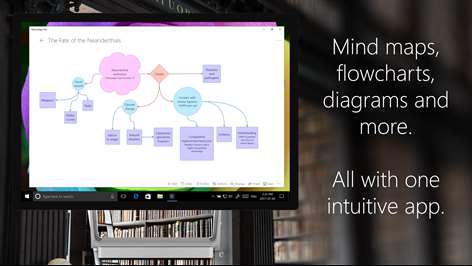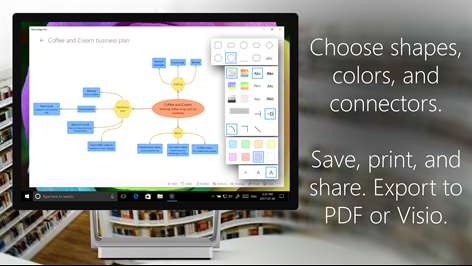PC
PC Mobile device
Mobile deviceInformation
English (United States)
Description
Create mind maps, flowcharts, diagrams, and outlines in just a few clicks.
Join thousands of satisfied users today. Mind Maps Pro is the most intuitive mind map and flowchart app.
People also like
Reviews
-
10/5/2015Best Mind Mapper In The Store by James
Been looking for simple tool to create and maintain mind maps. Tried a few tools including one note which I like a lot. However if you want to quickly create graphs of your wonderful ideas without having to spend a fortune and have a bunch of features that are frankly a waist of time then get this tool. Ok there are a few things that you should be aware of: 1. The UI is not completely intuitive. 2. Help docs are lacking/missing. 3. Home page needs to be easier to understand. Took me 15 minutes to figure out how to rename a mind map. (Press and hold map then pull down to select it. Options to rename will appear at the bottom) Having said that once you get to know how the UI works it is very easy to create a mind map. It still gets 5 star.
-
5/12/2014Good But Not Perfect by Wendy
Out of all the mind maps I've looked at and tried, this one seemed the best to use in organizing thoughts and ideas, being able to freely move things around and connect them (or disconnect) to different parts. And being an artist who likes to draw comics, it's nice to make a quick sketch in it as well. However, it isn't all that perfect unfortunately. For me, the lack of a tutorial made it a little frustrating in trying to figure out some basic things in Windows 8.1 such as naming your map, deleting, and moving the map to different folders. Not only that, but after finding out, by chance, how to name it (since it doesn't give choice to name right when you make a new one), every time the keyboard came up, the file went straight out of sight so I had to type it in blindly. Then have to go back and do again since I couldn't see it didn't automatically take out "Untitled" for the title. There are things I wish for them to make and improve, but I'm limited in what I can write here.
-
11/19/2017Buyer's Regret by Dave
I know it was on sale, but I instantly regretting buying this app. It's extremely awkward to use. At every turn the UI seems to do its best to thwart me from going from one step to another. Even in the outline view, you can't just type in a list without touch or mouse interactions. I'm very disappointed and can't in good conscience recommend in its current state.