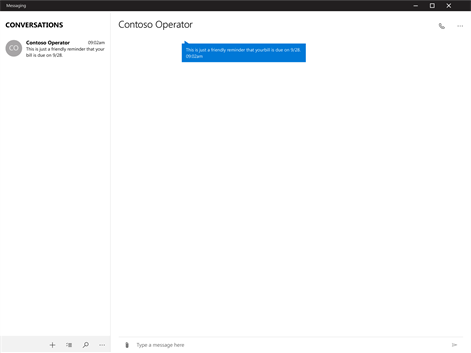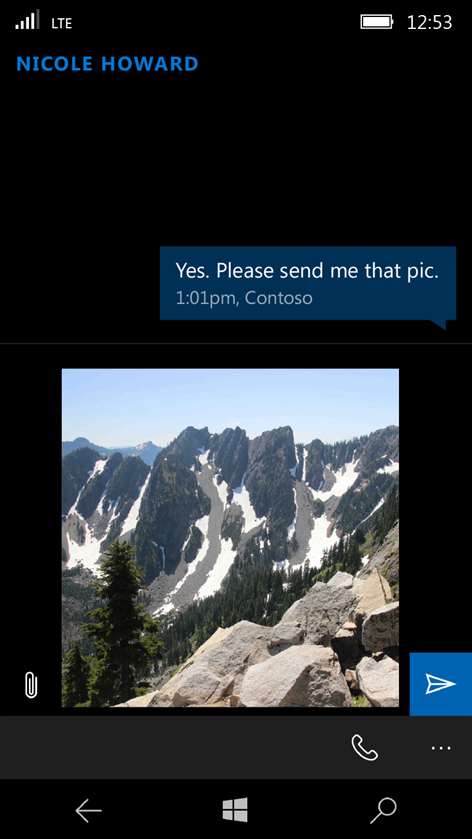PC
PC Mobile device
Mobile deviceInformation
English (United States) English (United Kingdom) Afrikaans (Suid-Afrika) አማርኛ (ኢትዮጵያ) العربية (المملكة العربية السعودية) Azərbaycan Dili (Azərbaycan) Беларуская (Беларусь) Български (България) বাংলা (বাংলাদেশ) Català (Català) Čeština (Česká Republika) Dansk (Danmark) Deutsch (Deutschland) Ελληνικά (Ελλάδα) Español (España Alfabetización Internacional) Español (México) Eesti (Eesti) Euskara (Euskara) فارسى (ایران) Suomi (Suomi) Filipino (Pilipinas) Français (Canada) Français (France) Galego (Galego) Hausa (Nijeriya) עברית (ישראל) हिंदी (भारत) Hrvatski (Hrvatska) Magyar (Magyarország) Bahasa Indonesia (Indonesia) Íslenska (Ísland) Italiano (Italia) 日本語 (日本) Қазақ (Қазақстан) ភាសាខ្មែរ (កម្ពុជា) ಕನ್ನಡ (ಭಾರತ) 한국어(대한민국) ພາສາລາວ (ສປປ ລາວ) Lietuvių (Lietuva) Latviešu (Latvija) Македонски Јазик (Македонија) മലയാളം (ഭാരതം) Bahasa Melayu (Malaysia) Norsk Bokmål (Norge) Nederlands (Nederland) Polski (Polska) Português (Brasil) Português (Portugal) Română (România) Русский (Россия) Slovenčina (Slovenská Republika) Slovenščina (Slovenija) Shqip (Shqipëria) Srpski (Srbija) Svenska (Sverige) Kiswahili (Kenya) தமிழ் (இந்தியா) తెలుగు (భారత దేశం) ไทย (ไทย) Türkçe (Türkiye) Українська (Україна) O'zbekcha (O'zbekiston Respublikasi) Tiếng Việt (Việt Nam) 中文(中华人民共和国) 中文(台灣)
Description
Microsoft Messaging enables, quick, reliable SMS, MMS and RCS messaging from your phone. To get started, select Messaging from the All apps list. Note: The PC version of this app only shows SMS texts from your mobile operator about your data plan (billing, data limits, etc.), and only on devices built for high-speed wireless data (LTE). It can also show messages you've sent and received from apps such as Skype via SMS relay. It can't send texts.
People also like
Reviews
-
11/7/2017Why ruin this app by Martin
Its so user friendly to get a text message and open it from the store just to find an app that does absolutely nothing. You had the best feature of the operating system, not even apple has. SMS from the desktop and you killed it. For what? The UWP Skype app that can't even receive video correctly? Shameful. I would of gave one star but this has potential if Microsoft can fix this.
-
6/26/2017Use It or Lose It by Noah
Please either do something with this app (i.e. link it to Cortana's message syncing feature on Android, merge it with the official Skype app), or allow us to uninstall it. This is literally a dead app that can do NOTHING-why is it forced onto my device??
-
7/25/2017If it ain't broke, don't fix it........ by Jason
So, with the new update the live tile no longer works to show I have new unread messages. Half the time, I don't get notification of any sort, I.e. Sounds, vibration. I now have to manually open the messaging app just to see if I have new messages. Frustrated user... Why did I get a Windows phone? Seriously regretting the decision.
-
10/31/2016UPDATE (10/30/2016): Completely Broken? by David
Update: Messaging now crashes immediately upon launch. I can only assume that MSFT has disabled this application, completely. I hope they fix this quickly - this is an incredibly useful app and it REALLY NEEDS TO WORK RELIABLY! Cortana integration works most of the time when receiving messages but....replies are a different story. Whenever I click on a text message that appears on my one of my PCs in the action center, it launches the Store App for this messaging App. When I actually launch the messaging app, it does not show any conversations nor does it allow me to send any messages out. Lastly, the message notification only shows up in the Action Center part of the time, not consistently at all, anymore. Sometimes, Cortana will send the message if I reply from the initial incoming notification but it is not consistent. Probably works 70% of the time. Also, please let us change the amount of time that the text notification stays on the desktop. Please fix this quickly, MSFT!!!