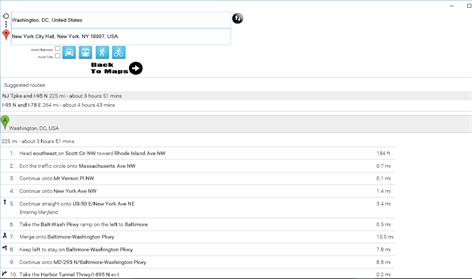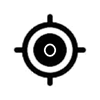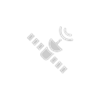PC
PC Mobile device
Mobile deviceInformation
English (United States)
Description
Find places, traffic, public transit, car, bicycle routes in new Google Maps. This app integrates the newest google maps technology to Windows 10 in an user friendly interface .
App features: 1. Locates and shows your location in the maps with auto-follow feature when you are in the movement. 2. Provides HD maps: Satellite Map with 45 degree views (for areas available), Hybrid Map, Terrain Map, Road Map. 3. Customizes the maps by using the useful layers: Bicycling, Transit, Traffic. 4. Powerful auto-completed search allows you search worldwide places. 5. Explores the world wide places by nearby search powered more than 80 categories. 6. Saves and manages your favorites places. 7. Gets any place's address and coordinate worldwide by a single tap. 8. Point of interest (POI) icon to get worldwide street view and detailed information, such as descriptions, worldwide Google users reviews, phone numbers, website and etc. 9. Get the direction by car, bicycle, walking or public transit.
Your feedback and encourage are our motivation. Please review and rate this app
People also like
Reviews
-
5/27/2016Not ready for primetime by Steve
This is definitely not the Google Maps that I'm used to. Very difficult to move around and freezes up quite often. Just go to the Internet and save the "real" Google Maps to your favorites bar. This app is useless
-
9/29/2016Google maps, drive, views...PLAINLY, did it damn well. by J R
There are "things" that certain companies, institutions JUST DO BETTER AT. Whether they originated it, bettered it, mastered it, etc. Google did this with its Google maps, Google street views, Google driving all from their investment, is my guess, in Google Earth. I may just read that story one day but for now, they just do this satellite, GPS Map thing better and years of investment they are the best. NO, not a everything of course but this match and subsequent trophy goes to Google! Thank God ONE company thought it worthy, necessary and even usable. Admittingly, I don't know or remember or care to, what we used 10 years ago. It's become a mental block I can only guess. Asking at least 3 "randomners" for directions strictly for consensus reasons and then hope to God 2 outta 3 are right or even 1 because it's 3:30AM and my mother-in-law's way of directing involves stop signs, Oak or Maple trees & down yonder WETF that is! SO YES thanks Google & Microsoft & Apple & so on and so on...
-
9/20/2016Can't Construct an Itinerary by Thomas
In the earlier version, I was able to construct a multiday trip by choosing the beginning and ending points. I would then play around with different stops along the way. At the conclusion I had an itinerary which gave me each day's travel in terms of time and mileage. This app 86ed this feature. Shame on you.
-
10/3/2015No way to save a route by Mike
I am looking at the trial version and there is no way to save a route. But you can bring up saved routes if you could save them. Not sure if that is part of the limits of the trial because if it is, they should tell you so you do not think it is just another not very good windows app. Thanks for the response that tells me nothing. Are you saying the trial does not save the route?
-
6/25/2016Too much work to understand by Sara
Not intuitive. It doesn't allow you to simply look for a location, or zoom in or out. The buttons did not help me to find the location I was looking for and neither did the search bar. It showed no results. I just want Google maps.
-
5/21/2016Google should remove its name from the app by Maryanne
Not ready for primetime.
-
11/26/2015My Address & Location On Your Map Is WRONG by Tim
On your map you show my address as 8153 Cliffe Way in Sacramento, California. In 2012 the county changed our address to 8085 Abo Zayed Lane. That was some time ago. In fact, you do not even show Abo Zayed Lane on your map at all. If you want to look it up on a current, correct map try Google Maps. They updated the address in June of 2012.
-
7/5/2016Needs work by Jo L
need menus and ability to save, print or share.
Articles
Top downloads
New and rising apps
Best-rated apps
- 3 Reitit
- 4 Street Views
- 5 MyLocation
- 6 SatelliteMap
- 7 Compass
- 8 Geo Converter (Lite)
- 9 Photo Editor India
- 10 Road Trips