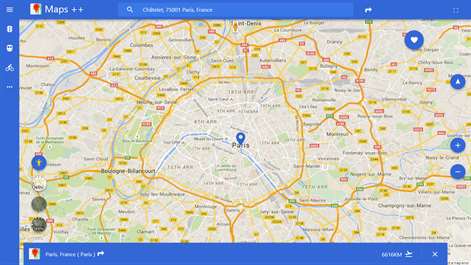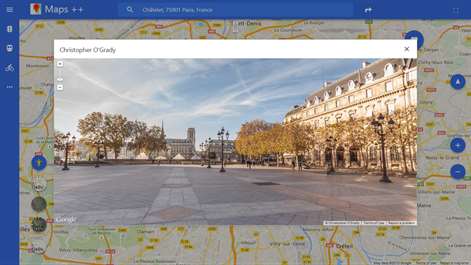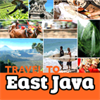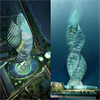PC
PCInformation
English (United States)
Description
Maps ++ utilizes Google maps api to deliever Native like apps for windows 8.1 and windows 10.
People also like
Reviews
-
8/22/2015It took only 5 minutes to be frustrated.... by Steven
Getting directions should be easy, indicate the start and end point, not with this app. It took a couple to find where you can get directions. Then I wanted to print out the directions, wow not an option at all.
-
2/12/2016Lacks 360 degree rotation and 3D by Glen
Very easy to use and provides sharp images in overhead views. Many useful features but lacks 3D and 360 degree rotation.
-
9/3/2015beautiful app with good functionality by George
It has some serious location issues though. When I open the app for the first time it correctly finds my location, when I click again in the app on my location to bring me back where I was it says location could not be found and takes me to Krasnoyarsk in Russia. When I turn my location off locally on the computer then search again my location, it says did not find, when I turn it back on and click on my location it finds my location. There must be bug in reinitializing location services from the device. Please fix this. otherwise the app is really great. It would also be great to be able to choose this app as a default map app.
-
9/1/2015Train directions do not work in Japan by Alan
Requesting for directions between two stations using public transit returns "Direction not found" which is obviously not true when you do the same thing on the Google Maps WEBPAGE where it gives you train directions. Fix please.