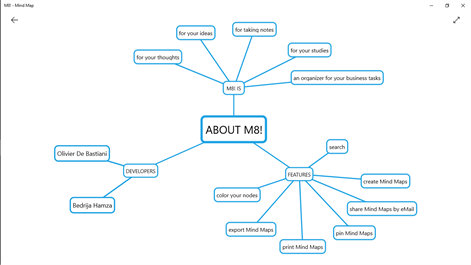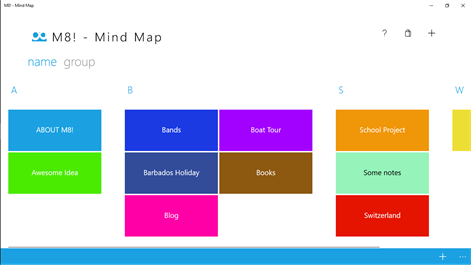Xbox One
Xbox One PC
PCInformation
English (United States) Deutsch (Deutschland) Español (España Alfabetización Internacional) Français (France) Italiano (Italia)
Description
M8! is an easy to use Mind Map application for Windows and won a Swiss App Award and Best of Swiss Apps Bronze. You can use M8! for your thoughts, ideas, for taking notes, for your studies or as an organizer for your business tasks. It's an all-inclusive companion that helps you to manage your daily life in every situation.
People also like
Reviews
-
2/11/2015Surprisingly Good by Brandon
I was impressed by how simple it was to create a mind map with this app. Granted, it may be missing some advanced features but I don't mind too much. Others have mentioned that you can't select multiple objects but if you tap and hold it will enter "wiggle-mode" where you can select more than one bubble. It would have been helpful if that functionality was documented somewhere though. My biggest suggestion would be to add the ability to collapse a node so that when working on a more complex map it is more manageable.
-
6/25/2014The best I have found by Stacey
My only complaints are that I wish I could select and move an entire branch instead of having to select the bubbles individually and I would like to link items. Other than that it is awesome. The UI is really simple and the maps are easy on the eyes (other apps have icons I won't use or too much color in the background for my taste).
-
4/1/2015Next to no functionality by Jerry
This app is 'lite' in order to entice you to purchasing the full product suite. The only functionality you get without paying is to build your MindMaps. You can't auto-arrange the tree or it's limbs, you can't customize colors or graphics, and you can't categorize. What is does well is provide a clean and intuitive user interface. However, there are other products available that do more for the same price.
-
3/2/2015Main staple... by Unknown
I keep my M8 files right next to my Outlook. I task myself to review them every week. I use M8 for quite a few things: -thinking through critical issues -formulating crucial conversations -evaluating existing and new processes -evaluating organizational structures -researching other companies Features that would be great: Allow for left-alignment and "bullets" within a field. Allow for multiple root nodes. Allow for differing fonts. Great product. I use it weekly if not daily.
-
2/14/2015Needs PDF Export by Nick
With PDF export and the ability to move groups of boxes at the same time, this would be fantastic.