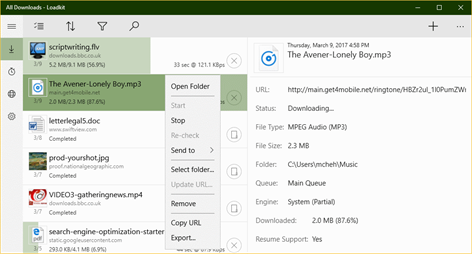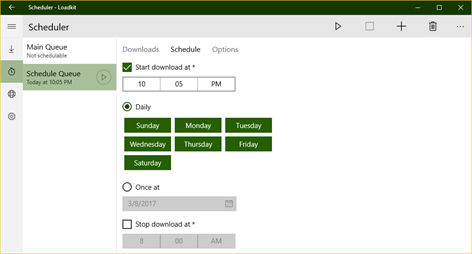PC
PC Mobile device
Mobile deviceInformation
English (United States)
Description
Download files, simply track and manage your downloads.
Loadkit allows you to save different type of files on different locations, quickly search your downloads and import and export your download list; all the tools that's needed to keep your downloads organized are there. You can schedule downloads for the desired time by assigning them to queues. This will be helpful if you plan to postpone your downloads for the time you are not using your device.
Loadkit seamlessly integrates with Google Chrome and Mozilla Firefox so you can automatically send downloads to it from your favorite browser.
Features: - HTTP, HTTPS and FTP Protocols - Authorization - Categorizing - Filter, Sort and Search - Scheduling and Queues - In-app Browser - Import and Export - Web Browser Integration (loadkitapp.com/integration) - Live Tiles - Background Downloading
HTTP, HTTPS and FTP Protocols Supports downloading files from HTTP, HTTPS and FTP which are mostly used web protocols.
Authorization Allows you to optionally specify username and password in order to perform authorization before downloading a file.
Categorizing Downloads are categorized based on their file extension to be easier to manage. Default categories are Documents, Music, Pictures and Videos. - Define customized categories - Assign different save folder to each category - Associate different file extensions to each category - Automatically assigns a download to a category by file extension
Filter, Sort and Search Downloads are listed and can be filtered by their state or a search criteria, so you can easily search through them and get access to previously downloaded files. - Search downloads by their file name or address - Filter downloads by their state, category or queue - Sort downloads by date, name, size, status or address
Scheduling and Queues You can schedule downloads by assigning them to queues and set start and stop time, for a specific date, time of day or day of week. - Schedule for a specific date, time or one or more days of week - Define different queues and schedule each one separately - Move downloads from a queue to another - Define maximum number of concurrent downloads in a queue - Works in background and does not require the app to be running
In-app Browser The in-app browser allows you to browser the web and directly download files. - Browse the web using Microsoft Edge engine - Directly download files from the browser - Multi tab support
Import and Export Downloads can be imported to the app from a text file or clipboard.
- Import and export from text file or clipboard - Use search and filter features to export specific downloads - Review and choose specific downloads before importing - Import each download into its category or import all into a single category or folder Web Browser Integration Integrates with web browsers in order start download directly from your browser and make it easier to use. Integration Module on your browser, it automatically catches downloads (shows up when you click a download link for example), so you won't need to type or copy/paste URLs from your browser to the app.
- Integrate with Mozilla Firefox - Integrate with Google Chrome
Live Tiles Uses its live tile space to notify about new finished downloads, so you can track downloads without the need to open the app. Just pin it to start and enjoy its live tile!
Background Downloading In phones, downloads will continue even if the app is not in the foreground so you can use your phone while data transfer operation is running in background. You will be notified by notifications about completed downloads.
Other Features - Share - Drag & Drop - Action Center Notifications - Ability to update broken URLs
People also like
Reviews
-
6/16/2016Fix the Background download feature please by Manas
Its a nice download manager app but it seems to have problem with the feature to download in background or lock screen, please fix it
-
3/7/2016Extraordinar, but...! by Ashkan
Needless to say anything! It really is the best! I only hope Edge gets an extension for it, on both mobile and PC. But there's a long "resuming" issue when you minimize and re-enter the app. Please fix that. By the way, paused downloads seem to start over if you restart the app. That's the only problem I can think of.
-
6/25/2016Resuming issue should be fixed by Nahid
The app is great as a universal app.but the resuming issue is very bad.every time we maximize the app it shows "resuming"..it should be fixed.
-
10/23/2015Exactly what I needed by Joshua
Does what I want it to do, and it's been updated for Windows 10. Can't complain. Update: Having played around with it and downloaded a list of items that I needed, I've changed my review. This app is great, and it's exactly what I needed. I'm having a little trouble purchasing the full version right now (MS store is giving me errors), but I will as soon as I can.
-
12/23/2015Absolutely Worth it by Umar
I used to use Internet Download Manager before this but after using Loadkit Download Manager, Its the best for Windows 10 users. Cant wait for Edge integration soon. Thumbs up guys. ✌