PC
PC Mobile device
Mobile deviceInformation
English (United States)
Description
Meet Libby. Did you know your local library has thousands of ebooks and audiobooks? You can borrow them, instantly, for free, using just the device in your hand.
1. Fish out your library card
2. Open the Libby app
3. Find your local library
4. Search, sample, borrow, enjoy
It takes just a few taps to find and borrow a book. Libby has a ground-breaking built-in ebook reader, and a beautiful audiobook player. If you prefer, you can send books to your Kindle for reading.
----
Libby is the brand new app from OverDrive Labs. We're trying to simplify and bring joy to every aspect of digital borrowing and reading. If you love it, you can use it instead of the OverDrive app. If you don't love it yet, feel free to keep using the OverDrive app, but check in on Libby from time to time — we're adding features and squashing bugs every day.
Happy reading.
People also like
Reviews
-
7/16/2017Why does this use so much CPU? by Kester
The UI is streamlined, but it's chugging under the hood. My Surface Pro 3 CPU is at 50-60% with nothing else running and the whole computer is overheating!
-
7/20/2017Very irritating by Kathy
Loaded it on as soon as I got Win10 on my phone and downloaded the books I already had checked out on my Android tablet. Opened the book I am currently reading from where I left off on the tablet. It may or may not sync across systems or devices, I don't know. I expected to have to find my last spot. But when I read for a bit and then backed out of the app, THE BOOK WAS BACK AT THE BEGINNING. So I found my new place, read, exited, came back, and saw the cover page yet again. Nope. Done. LOVE the Overdrive app on Androids, and even the previous version on Windows, but that's it. I'm not restarting my books randomly whenever the app decides it needs to go back to the beginning.
-
7/21/2017Crashes and can't remember place in book by Andrew
App constantly crashes, over half the time when I re-open my book it puts me back at the beginning, and it deletes my bookmarks (which happens about once a week). Very poorly done app. I recommend using the web reader on the overdrive website if you don't need offline access.
-
7/6/2017Improved over Overdrive, but uses a lot of CPU by Glenn
The reading experience is really good with this, much better than OverDrive's older products. I'd give this 5 stars, except for two things. It doesn't do periodicals and it keeps the CPU going at 20%-30% all the time. This will drain anything not plugged in pretty quickly. When the CPU drain gets fixed, 4 stars for sure.


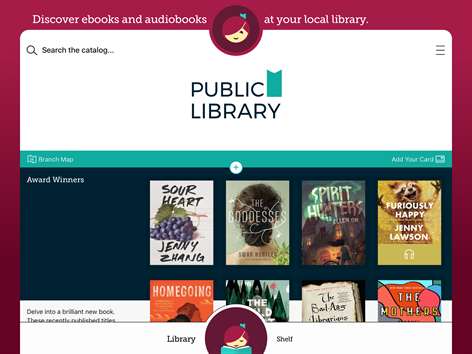
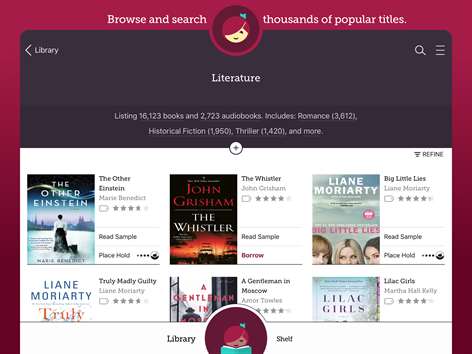











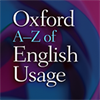






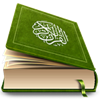

![CHEAT [GTA VC]](http://store-images.s-microsoft.com/image/apps.20234.13882414989456320.1635d783-e4a6-475b-b477-a9fcddc90ad7.fe89b73a-3238-419c-9bb3-f05aedefda67?w=100&h=100&q=60)