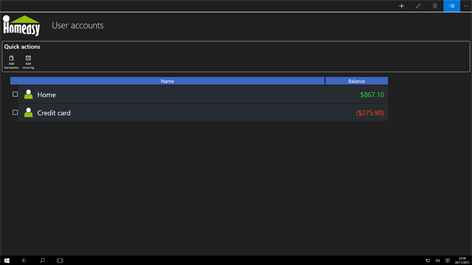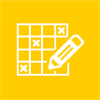PC
PC Mobile device
Mobile deviceInformation
English (United States) Deutsch (Deutschland) Español (España Alfabetización Internacional) Français (France) Italiano (Italia) Português (Brasil) Português (Portugal)
Description
Homeasy is a free, fully functional app, available in Windows and Android, designed to manage household finances in a simple and easy way. Its main feature is the billing calendar, which shows the status of month bills, helping to identify the upcoming payments. It also shows an estimate of month-end balance, based on existing transactions and periodic transactions of the month.
The calendar is set up easily and quickly by adding recurring transactions, and invoice status is automatically updated based on current month transactions.
People also like
Reviews
-
2/3/2016Only lacks one feature by nathan
Wanted to move away from Excel on XP desktop for expense tracking. Tried Android apps but phone camera not suited to take photos of receipts. Decided to use Surface RT as platform; tried about 12 to 15 free apps - HOMEASY has the custom categories, charting, backup, import/export. Would give 5 stars if it had receipt photo input for expenses; will have to do this separately.
-
1/4/2016liking the new updated version more each day by Richard
as I adapt am liking it more ...if your task bar is on the side of screen...when using you should right click task bar then drag it to bottom then right click and lock again this allows page to open fully and work better
-
8/29/2015Can't add other categories by Wanda
For my needs, this seem like the best app. I like being able to categorize bills and track expenses. I also like that the ads don't interfere with my work However, there are other categories that I need that aren't listed (i.e. savings are automatically withdrawn from my account; money for my son in college out of town; church donations). Other choices will be appreciated also. Thank you.