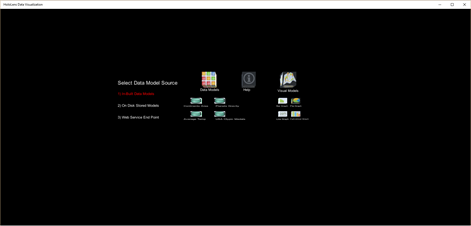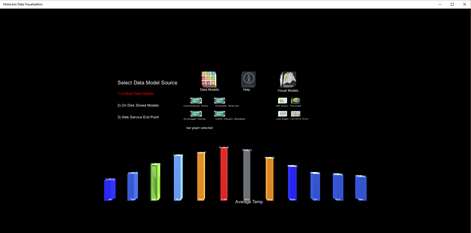PC
PCInformation
English (United States)
Description
HoloLens Data Visualization application helps in visualizing the data in 3D world. User can interact with data models using HoloLens gestures, voice commands and mouse (for desktop users).
********************************************************************* HoloLens Mode ********************************************************************* Use gaze to focus an object and use either air tap or 'Next' voice command to interact with selected object
Select the Data Model Source to explore the data models available for that data source There are 3 ways to connect to data models 1. In-built Data Models There are 4 in-built data models available with application 2. On-disk Data Models Save up to 4 data models in JSON format in pictures/Camera Roll folder Sample models are created in this folder on first application launch You can modify the contents as per your requirements of your device 3. Web Service End Point Enter up to 4 Web Service end points in HDV-EndPointConfig.json file located in pictures/Camera Roll folder to connect to your data models on Web. Please refer to sample model in the folder to find the sample web service end point. Open sample end-point in browser to see the required schema for web service end point
********************************************************************* Desktop Mode ********************************************************************* Use Mouse to interact with the data models and visual models
Select the Data Model Source to explore the data models available for that data source
There are 3 ways to connect to data models 1. In-built Data Models There are 4 in-built data models available with application 2. On-disk Data Models Save up to 4 data models in JSON format in pictures/Camera Roll folder Sample models are created in this folder on first application launch You can modify the contents as per your requirements of your device 3. Web Service End Point Enter up to 4 Web Service end points in HDV-EndPointConfig.json file located in pictures/Camera Roll folder to connect to your data models on Web. Please refer to sample model in the folder to find the sample web service end point. Open sample end-point in browser to see the required schema for web service end point
********************************************************************* GraphDefinition Schema ********************************************************************* { "DisplayName":"", "XAxis":"", "YAxis":"", "ShowDataLabels":"", "DefaultVisualModel":"", "Names":[], "Values":[] } ********************************************************************* ********************************************************************* GraphDefinition Schema Example ********************************************************************* { "DisplayName":"Average Temp", "XAxis":"month", "YAxis":"tem(f)", "ShowDataLabels":"true", "DefaultVisualModel":"Cylinder", "Names":[ "Jan", "Feb", "March", "April", "May", "June", "July", "Aug", "Sept", "Oct", "Nov", "Dec" ], "Values":[ "31.5", "41.5", "55.5", "69.5", "73.5", "81.5", "77.5", "65.5", "52.5", "41.5", "39.5", "36.5" ] } *********************************************************************
People also like
Reviews
-
11/10/2016Get a designer! by Herbert
Looks like a learning project of someone. Adds not much value to others.
-
11/17/2017Inquiry by Maher
Hello, I am just wondering does this app take data in real time using wifi or Bluetooth and display it? I want to display heart rate data, it will be acquired using a data acquisition system.