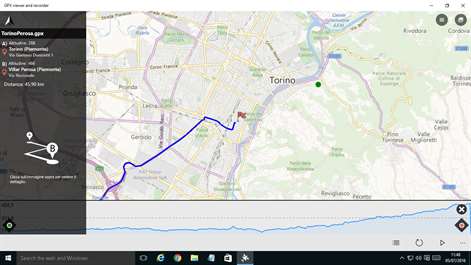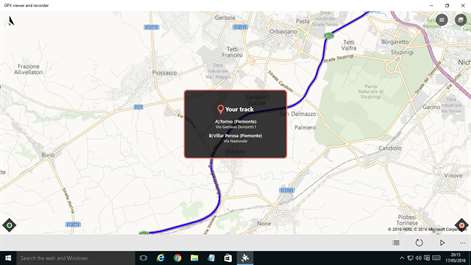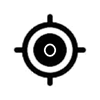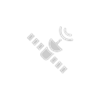PC
PC Mobile device
Mobile deviceInformation
English (United States) Español (España Alfabetización Internacional) Italiano (Italia) Português (Brasil)
Description
This app is the windows 10 version of "Gps navigator recorder" (more than 300.000 download in one year).
https://www.microsoft.com/en-us/store/apps/gps-navigator-recorder/9nblggh2vvj3
With this app you can view GPX files (routes, tracks, point of interest) on a Windows 10 pc. If you use a smartphone, you can also follow you and draw the route on the map, then save it in the device. THIS WAY YOU CAN RECORD A TRACK THROUGH YOUR SMARTPHONES, AND THEN VIEW IT ON YOUR PC LARGE SCREEN. You can import/export a local file (track route) in the documents folder of the device. You can also view a previously recorded GPX file or create a new one.
You have four modes of operation.
1) The first is a simple compass synchronized with map. You can disable this feature in the settings page "Synchronize map with compass (when follow or play is unactive)". If the option is checked the map rotate with you, otherwise the map is always facing north.
2) Follow me and draw route on the map. In the menu you must click on "Start follow me / Stop follow me". This feature is enabled when the option "Enable track route on map" in the settings menu is checked. When you stop the function clicking on "Stop follow me" , the route will be stored in the device. This way, if you go from point A to point B, you can record the route.
3) Follow me and don't draw route on the map. In the menu you must click on "Start follow me / Stop follow me". This feature is enabled when the option "Enable track route on map" in the settings menu is not checked. When you stop the function clicking on "Stop follow me", the route will not be stored in the device. This way, if you go from point B to point A, you can follow a route on map previously stored and loaded (follow back).
4) Replay route on the map (a route previously stored in step 2). In this way, when you are at home, you can replay a travel. Seeing the params as (course, speed, altitude).
If you are a tourist, this app will be useful to the holidays and leisure time. Or on your travels to discover places or touristic city. Or car tracks gps - cycle tracks gps - running tracks gps ☺
Version 2.0.0.0 - Bug fix
Version 1.7.1.0 - Bug fix
Version 1.7.0.0 - In the page map you have a slider, and through it you can select the position on map. You have also a button to show Panoramio Photo (if it is present). Bug fix
Version 1.6.0.0 - In the page map you have a slider, and through it you can select the position on map. You have also a button to show Google Street View (if it is present). Bug fix
Version 1.5.1.0 - Bug fix
Version 1.5.0.0 - On the map page (if you are on a desktop device), you have also an altitude chart. When you replay a route, you have an indicator of the current altitude. You can enable / disable in the settings page. Bug fix
Version 1.4.0.0 - Added altitude charts. In detail page added: elevation gain departure / arrival, elevation gain min / max. In the map page (on desktop device and screen more than 1150px) you can see also some altitude data. Bug fix
Version 1.3.0.0 - Upload a GPX file on STRAVA. Bug fix
Version 1.2.0.0 - Improved support for file "multi-segments". Added maps: OpenStreetMap, OpenCycleMap, HikeBike. Traffic information on map. Added language Spanish and Portuguese. Bug fix
Version 1.1.0.0 - Bug fix
Features 1) .gpx files viewer 2) Gps navigation 3) Track your route on map 4) Follow me on map 5) Replay a route previously stored 6) Save the route in your device 7) Import/export a local file in Documents folder 8) Car tracks gps / Cycle tracks gps / Running tracks gps 9) Motion data 10) Traffic map layer 11) Maps: OpenStreetMap, OpenCycleMap, HikeBike 12) Upload a GPX file on STRAVA
People also like
Reviews
-
9/27/2016Records well in background by Dave
I wish it could be changed to imperial units, only metric is supported. You can export the gpx files and use in Google Earth for more detail and any unit you want so that is helpful. It seems to run better in background/lock screen than previous Win Mobile 8.1 apps, perhaps that is a Win10 mobile enhancement. Also nice to have a universal app for desktop too.
-
7/10/2017Best GPX viewer I've found by Melissa
I like how straightforward it is to use this app. I wish there was a way to display all GPX files at once however
-
3/26/2017SO EASY EVAN I CAN USE IT by John
Sorry guys but your Question = Had to use my brain. At 74 young this was so easy to read, understand and get the results I was interested in. Thank you all so much 10/10.
-
1/13/2017Great app but I have one problem by James
Really love the app but I can't find the way to change from meters and kilometers to feet and miles. Can someone tell me how to do it on the app?
-
1/6/2017nice tool very capable for planning by kregg
Good tool for making advanced trips or meetings would like to see a 3d version with landscape altitude levels .
Articles
Top downloads
New and rising apps
Best-rated apps
- 3 Reitit
- 4 Street Views
- 5 MyLocation
- 6 SatelliteMap
- 7 Compass
- 8 Geo Converter (Lite)
- 9 Photo Editor India
- 10 Road Trips