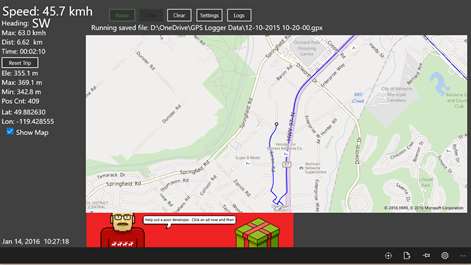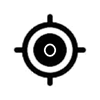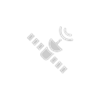PC
PC Mobile device
Mobile deviceInformation
English (United States) Deutsch (Deutschland) Français (France) Nederlands (Nederland)
Description
32K+ downloads. A great mapping and trip logging app.
New! Adding language support. Currently supports German, French, and Dutch. Send me an email if you would like other translations.
Uses the built-in GPS/GNSS device in your Windows 10 tablet and/or phone to map and log your trips. View the path in real time on the installed Microsoft Here map, log your trip and save it to a GPX file. Saved files can also be imported into Google Earth, Microsoft MapPoint or Streets and Trips and many other apps that read GPX files.
Download the app on your Windows 10 PC/tablet AND your phone. The app and GPX files are compatible.
Import/export placemarks to a local file or cloud storage file. The files are saved in clear text XML format. Edit them and resave in any text editor.
*Important: when running the GPS, if you need to log the data be sure to start saving the data right away, that way if the app or phone/tablet happens to crash you will still have almost all the data minus a minute or two.
Saved GPX files can also be used with FreeLogBook.biz to help keep electronic logbook and track mobiles within a company. http://www.freelogbook.biz/home/
Now works under lock screen or in the background!
This app is designed to be used with the GPS/GNSS Geolocation device built into some newer tablets and Windows phones. If you don't have a GPS chip in your device then you can only view maps, you can't track your position. (Please don't give it a 1 star rating because of something limited by your hardware and nothing to do with the app :)
(The tracking does not work with an external GPS connected by USB or com port. Even if the device is installed inside the laptop, if it is on a com port it does not work. This is a Windows 10 thing, not the apps fault, sorry.)
Update May 2017: I have received an unconfirmed report that it may work on a Surface Pro 4 with external USB GPS. If you know this to be true, please contact me and tell me how you did it.
There are two different versions available depending on your operating system. Windows 10 and Windows 8.1
Main features. - Live mapping of GPS coordinates. - Load previous GPX files and replay them on the map in real time or accelerated speed. - Add 3 custom placemarks.
If your GNSS device in your tablet or phone still works outside WiFi or cellular service the logging and mapping will continue. Windows 10, click the 'Download Maps' button to download the maps locally for your region for full offline use.
The app should also be able to load and display GPX files from other GPS devices, such as Garmin Nuvi etc. If it does not please let me know and I might be able to update the app so it does. Contact me at [email protected]
The GPS Logger Pro app is now available, it has some added features. - No advertising. - Terrain and aerial views for the maps. - Live traffic updates. - Unlimited placemarks.
People also like
Reviews
-
8/3/2016Nice small utility, with some shortcomings by George
It's nice to have these small apps, and I really like this one. Couple of suggestions: - include a way to make the map always pointing North; - include a way to go to predefined location. Freshly installed app has already three locations, somewhere (and sometimes crashes while clearing them) Edit: Got contacted by the developer almost immediately, pointing out how to get "Map north", in Settings tab
-
11/2/2015Doesn't work very well by Thom
It can't open a Garmin GPX file-simply shuts itself off if you try. Can't seem to uninstall it either since it doesn't show up as an installed program. Suggest avoid.
-
3/14/2016Direction in the city by Arthur
Locations of Churches. Schools Commounties Colleges, Parks Lakes Rivers Sports and Shopping Centers
-
10/24/2016Muy buena by rafael
Excelente
-
1/19/2017Excellent by John
Remarkable. Now really tested with the telephone in the pocket forgotten on the back seat of the car or in my jacket whilst walking. Only missing the actual time indication on play back.
-
11/7/2016how to use it??? by Gayla
I do not see any instructions on how to use this app
-
5/23/2016very usefull by jaime
its my first gps
Articles
Top downloads
New and rising apps
Best-rated apps
- 3 Reitit
- 4 Street Views
- 5 MyLocation
- 6 SatelliteMap
- 7 Compass
- 8 Geo Converter (Lite)
- 9 Photo Editor India
- 10 Road Trips