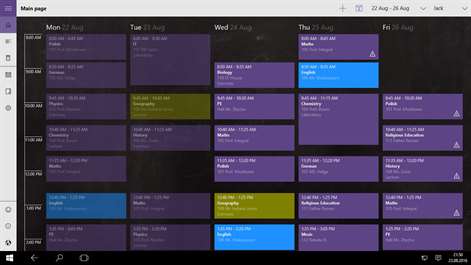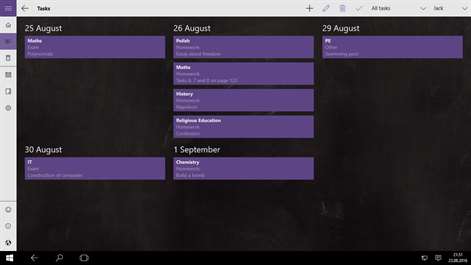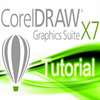PC
PC Mobile device
Mobile deviceInformation
English (United States) Български (България) Català (Català) Čeština (Česká Republika) Deutsch (Deutschland) Ελληνικά (Ελλάδα) Español (España Alfabetización Internacional) Français (France) עברית (ישראל) हिंदी (भारत) Hrvatski (Hrvatska) Magyar (Magyarország) Italiano (Italia) Norsk Bokmål (Norge) Nederlands (Nederland) Polski (Polska) Português (Brasil) Русский (Россия) Slovenčina (Slovenská Republika) Slovenščina (Slovenija) ไทย (ไทย) 中文(中华人民共和国) Español (México) Português (Portugal)
Description
Lesson plan/timetable app combined with calendar and reminder. Manage lesson schedules, homeworks, exams, grades and much more. Ideal for pupils and students, but also for parents. First and most popular app of this type in the world on Windows Store. Completely rewritten from scratch specifically for Windows 10.
People also like
Reviews
-
4/20/2015not for windows 8 by Kollyn
would love it but very glitchy. cant add assignments. figure this out please
-
3/21/2015by pawan
Everything is fine but OneDrive integration does not seem to work.
-
7/31/2014Needs a monthly view options by Jennifer
I like the app concept, however, I would like more options like: Being able to look at a month view so that I don't have to use another program along with this one. The program is good for repeat events weekly, but not good for seeing new events with a future date easily Needs more flexibility at adding lessons. I should only have to put a schedule in one time then I should be able to say this class is for Monday through Friday every week or should be able to pick what days of the week etc. this way I don't have to keep repeating the schedule for every day. It is nice that it lets you repeat class info , but it does not keep the time :(
-
10/9/2014Productivity by Iann
The application allows you to schedule your day and the week in advance. Bringing a sense of relief when you know you don't have to write anything down and scramble to try to find it again. In all it is a great way to develop time management skills, productivity and begin the week fresh and new.
-
6/25/2014This App Doesn't Work. Tasks Won't Add by Jennifer
I wanted an app that showed me my week and all of my daily tasks broken up each day. I found Good Plan and it looked perfect. BUT It isn't anything like what the description makes it out to be or what the pictures show. So you start off with an empty blackboard and instructions to right click for the toolbar or swipe the screen. I followed the instructions, selected the week view and nothing appeared on the screen. I figured I would have to add tasks for the week calendar to show, so I went to the toolbar and clicked New Task. On the right, it showed a Lesson option twice with a down arrow, but I couldn't type in the boxes and nothing happens when I clicked the down arrows. I could type in the description box, but the next selection is a down arrow showing Homework, Exam, Other as the options, nothing else...I clicked to add the task and nothing happens. I even tried looking in the options menu, but nothing. I can't add tasks, I can't see a calendar, this app doesn't work at all.
-
9/2/2016Great App! by Thuy
Well structure for organization. Adding "note" option for each day will be perfect. The only down side is the time setting when you have to convert it to minutes. Changing the time setting to only when to start and finish will be awesome. It helps to save time! Thanks for an amazing app!!