PC
PC Mobile device
Mobile deviceInformation
English (United States)
Description
FreeCellSolver can solve even the most difficult FreeCell games. Whether you are starting a game at the beginning or are already many moves into a game and can’t back out, FreeCellSolver can help. Simply arrange the cards in the FreeCellSolver screen to match your FreeCell game and press [Solve]. If there is a solution, FreeCellSolver will find it among many hundreds of thousands of possible moves. Then, simply follow the steps FreeCellSolver gives you seeing where each card should be moved. And for the game purists there is even an option to only find solutions that involve cards moving to the home row via automove.
Setting up the cards is a snap. Start by entering the standard FreeCell game number of your game. Then, if you've already made moves, just drag and drop the cards wherever they need to be to match your game. Or, check out the help in the app settings to learn about “keyboard mode” that can easily cut card setup time in half. Then once you are ready, FreeCellSolver will make use of every available processor on your device to iterate through potentially hundreds of thousands (or even millions) of possible moves to find a solution in the shortest number of steps. Then when it's done, you can read the steps or, more easily, just click/swipe on each step and the cards will animate to where they're supposed to go. When you're done and ready to solve another game, just press "Reset" and start over.
So whether you are desperate to solve a particularly tough game, anxious to keep your perfect winning percentage intact, or perhaps just looking to develop new strategies, give FreeCellSolver a try.
People also like
Reviews
-
11/2/2015Performs as advertised by Bruce
This app really will solve any FreeCell game and it's very easy to use. I've yet to encounter a FreeCell game that it can't solve and it's bailed me out a number of times already. I especially like how the card moves are animated so you don't really have to read the steps. You can just follow along by watching the cards.
-
11/6/2017Excellent solver by Paul
Easy to follow moves.
-
8/16/2016I honestly didn't believe it's claim, but I was wrong! by Eric
I play a lot of FreeCell and occasionally come upon a game that I just can't solve which is very frustrating in itself. When you are concerned about your statistics, especially now that you can't reset them in Microsoft's new "Solitaire Collection", losing even a single game sucks. I found this game while trying to solve one of these frustrating games and didn't believe it would work but I figured I would give it a shot. Not only did it work, it is extremely easy and user friendly. I'm sure I will use this software again but because I was so impressed I decided to buy it, if for nothing else, to support the developers. Thanks guys and keep up the good work.
-
4/3/2016Not clever enough by half! by Unknown
Each card has to be moved individually. There's no way to start a new game. It doesn't recognize a solved game until you manually move each card off the table.















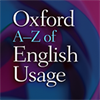






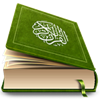

![CHEAT [GTA VC]](http://store-images.s-microsoft.com/image/apps.20234.13882414989456320.1635d783-e4a6-475b-b477-a9fcddc90ad7.fe89b73a-3238-419c-9bb3-f05aedefda67?w=100&h=100&q=60)