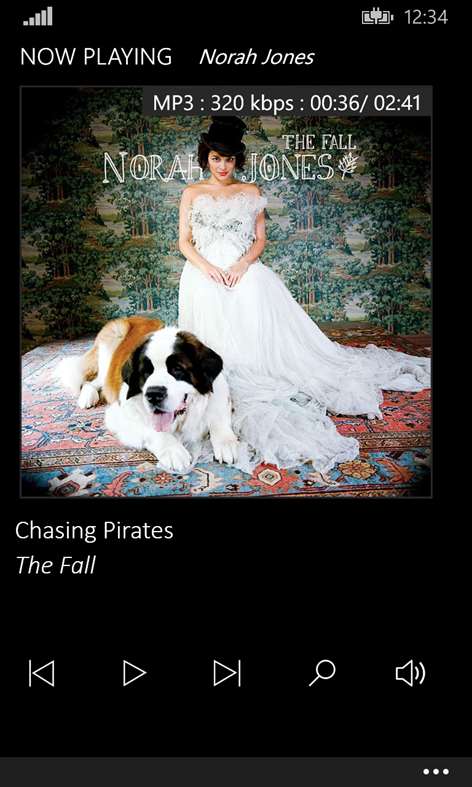Mobile device
Mobile deviceInformation
English (United States) Español (España Alfabetización Internacional)
Description
Designed to work in tandem with Foobar2000, Foobar2000 Copilot Lite allows you to remote control Foobar2000 using your Windows Phone.
Music plays off your Foobar2000 server PC, not your phone. You use your phone as a Wi-Fi remote.
Foobar2000 Copilot Lite sports a clean, minimalist interface, focused on helping you to play your music, podcasts, and internet radio from Foobar2000.
To use Foobar2000 Copilot Lite, you will also need to install a free public domain component for Foobar2000, allowing Foobar2000 Copilot Lite and Foobar2000 to communicate over Wi-Fi. See SETUP below.
FEATURES:
+ Control playback of the currently playing track, as well as playback order
+ Access all your Foobar2000 playlists; search within a playlist; play or queue tracks
+ Perform Foobar2000 media library searches, which search your entire library
+ Display album art
+ Control Foobar2000 volume
+ Display track details on playback such as file type and bit rates
+ Handle very long track title names, using horizontal scroll. This is especially useful if you are playing WAV audio files with long filenames
+ Handle very long playlists, with track counts in the thousands
+ Configure and save definitions to multiple Foobar2000 PC servers. Foobar2000 Copilot Lite allows you to switch easily between servers
+ Perform web queries on track titles, albums, artists
+ Share what you are listening to via SMS messaging or email
+ Add any currently playing track to a 'favorites log'. You can email this log from within the app for later reference
+ Supports English and Spanish, with more languages in the future
SETUP:
The online user manual is at : http://foobar2000copilot.com/app-user-manual
To get started setting up Foobar2000 and Foobar2000 Copilot Lite, see 'Software Installation Overview' at :
http://foobar2000copilot.com/software-installation
That will guide you thru installing the foo_controlserver component as well as setting up Foobar2000 Copilot Lite to connect with Foobar2000.