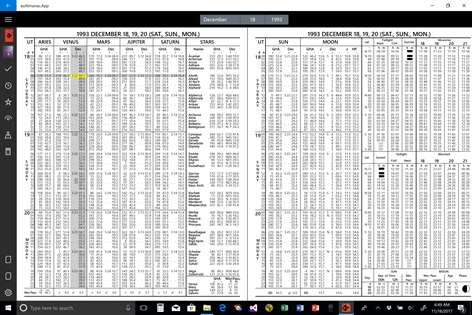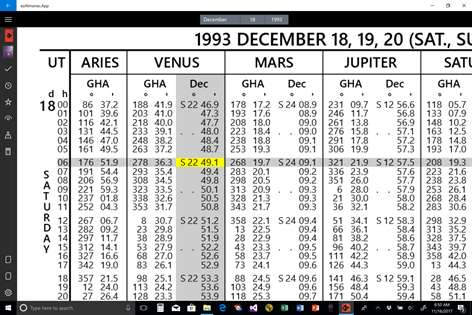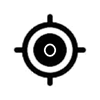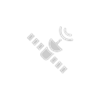PC
PC Mobile device
Mobile deviceInformation
English (United States)
Description
For a limited time, be a beta tester and get ezAlmanac for FREE. Just send a request to [email protected] and you will receive a promotional code for a free download. All we ask is for you to report any problems found, and set "Full" on the setting to send diagnostic data to Apple (so we will receive crash data automatically).
Celestial navigation has never been easier! With ezAlmanac and a sextant you will be finding your fix like a pro in no time!
ezAlmanac will help you perform celestial navigation exactly as it has been done for over 100 years. It produces all Nautical Almanac (1961-2059) and Pub. 229 tables exactly as you are used to seeing them in the printed form. All tables can be accessed directly for manual usage if you choose to do so. Since they are produced by the software they support zooming and panning, and you can highlight in the tables to easily find the values you are looking for.
Most users, however, will prefer to let ezAlmanac do all of the work. Simply enter the basic sight parameters, make and enter your observations, and ezAlmanac will do the rest. It performs all of the steps to correct your observation, find GP of the object, do the sight reduction, and plot the LOP. No steps are skipped and all details are shown. Click where the LOPs cross in the plot and you have found your fix!
Celestial navigation instructors love ezAlmanac. Values obtained from the Nautical Almanac and Pub. 229 are clearly identified with an icon of the book. When you press the book icon you are taken to the page that has that value with the row, column and value highlighted. Even when ezAlmanac is doing all the work, it can teach you how to do it manually using the books.
ezAlmanac performs all astronomical calculations using the NOVAS 3.1 software from the US Naval Observatory (USNO) and a JPL ephemeris that covers the years 1961 through 2059. It also implements EMM2017, the latest Enhanced Magnetic Model software available from NOAA, to compute magnetic declination. Since all calculations are performed in the software, ezAlmanac is fully functional with no dependency on the internet.
ezAlmanac has been a favorite for iPad users for more than 5 years. This first Windows 10 release has everything you need for celestial navigation as discussed above. Please be aware, however, that this release does NOT yet have the following features that are available on the iPad version.
- Ability to export almanac pages to a PDF file for use outside the app - Interface with Dropbox to export sight data or pages - Compass check using celestial body - Rhumb line and great circle route calculations
We do plan to add these features in a later release at no additional charge.
PROMO - Purchase, use, and review ezAlmanac for Windows 10 and get a promotional code for ezAlmanac Pro or any other app we offer on iPad. After posting a review to the app store, send an email to [email protected] to tell us of the ID you used for the review and the app you would like. We will provide a promotional code for the requested app within 2 business days.
People also like
Reviews
Articles
Top downloads
New and rising apps
Best-rated apps
- 3 Reitit
- 4 Street Views
- 5 MyLocation
- 6 SatelliteMap
- 7 Compass
- 8 Geo Converter (Lite)
- 9 Photo Editor India
- 10 Road Trips