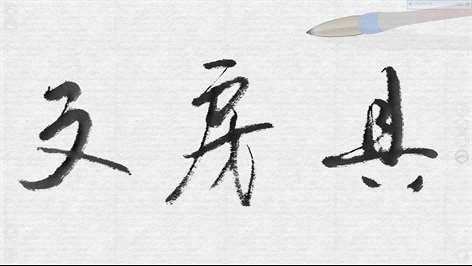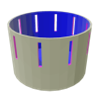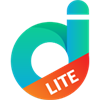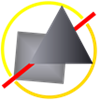PC
PCInformation
English (United States)
Description
Next-gen paint program currently specialized in Eastern ink painting. It features important breakthroughs in recent history of digital painting technology: 1. 3D brushes allowing expressive strokes as if done wielding a real brush. 2. Truly natural ink (watercolor) flows giving you the charm of water-based media. 3. Vector-like 12k output with raster richness.
The development traces back to 1999 when Computer Graphics researcher Nelson Chu started to devise a novel method to simulate a brush in 3D. By wielding such a virtual brush, you can make vastly different marks which normally require switching between many 'brushes' in other programs. By eliminating explicit switching you can finally make expressive marks that capture your rhythm.
Water-based media have always been a challenge in digital painting technology. Many paint programs offer 'watercolor brushes', most of which are based on local diffusion or stamping scanned images. Nice results can be achieved but something important is missing - the fluidity. Our paint simulation, on the other hand, brings digital watercolor to a whole new level by using Computational Fluid Dynamics for natural flows. The use of GPU makes such a simulation fast enough for real-time interaction, even on a tablet computer.
Finally, the simulation is paired with a new rendering method that gives you both raster richness and vector-like output up to 12k resolution. You can export your artwork with alpha channel to your favorite image editor for further processing.
2017.09.23 Notice: Due to an exclusive license agreement we entered with an animation production company, from now on when you download and use Expresii, you have to the agree with the following statement: You are not allowed to use the software for creating feature animated film during the period 1 October 2017 to 1 September 2019. However, if you obtained the software before 1 October 2017, you are exempted from this restriction.
People also like
Reviews
-
6/5/2017Amazing East Asian Watercolor App by Hong Joon
This is the most amazing watercolor app that I've used. The way the ink flows and interacts with the brush and paper is incredible and many levels beyond any other watercolor app that I've ever used. It's the only one that I've seen where you can take techniques from the real world and really transfer them to a digital canvas. I still can't get over how "real" it feels to paint on a glass screen. I'm very excited to see how the newly announced surface pen with tilt will work with this app. I recently purchased an ipad pro 9.7 for art, but I haven't really played around with procreate since buying expresii for the surface pro. Finally, I would like to compliment Nelson Chu for his fine customer service. I had an issue launching the program due to my anti-virus program. He was very prompt and courteous in responding to my emails. I'm very impressed with what he has accomplished and I look forward to seeing what else he has in store for expresii.
-
6/23/2017Almost perfect if you know how to do it correctly by Zimeng
It took me some time to figure it out the best settings to do Chinese calligraphy on the new Surface Pro, and once that's done, look no further. Beats anything else in the market (I also tried Zen Brush 2 in the store). My 'perfect' settings are - use Xuan as paper, use fine brush at size 1, zoom in as much as you can so only one character at a time on the screen, use default pressure setting (in Surface App), use 'Tip only' under 'mode'. Almost matches the real brush experience. Enjoy!
-
7/2/2017Issues by Logain
I just spent the last 40 minutes or so trying out Expresii and came across some weird brush behavior that pretty much killed the app for me. I was working on a piece and noticed that strokes were being generated but my Surface Pen was at least 2 inches away from the screen. In a panic, I tried to undo the last few strokes to no avail. I tried to change the last few settings I modified...nothing. Everywhere I moved the pen cursor, without touching the screen, resulted in strokes all over my piece, destroying it. There is no way this behavior can be considered a "feature" as I was unable to undo any of the ghost strokes generated leaving no choice but to quit the application. Expresii is unusable in this state which is a major disappointment because I wanted a companion application to use with Rebelle 2. Hindsight says I should have stuck with Rebelle 2 instead of spending money on Expresii. Windows Store needs better than this.
Articles
Top downloads
New and rising apps
Best-rated apps
- 3 Templates for MS Word
- 4 Zhuo Wang Art
- 5 气泡文字图片
- 6 WriteAway
- 7 Draw Wallpapers
- 8 Star-Trig
- 9 Coloring Scheme
- 10 Charette