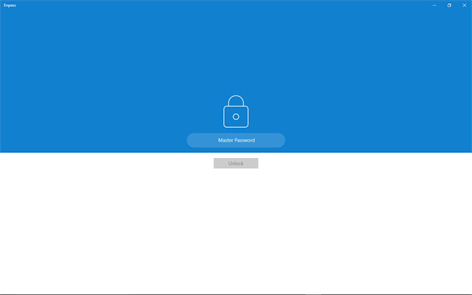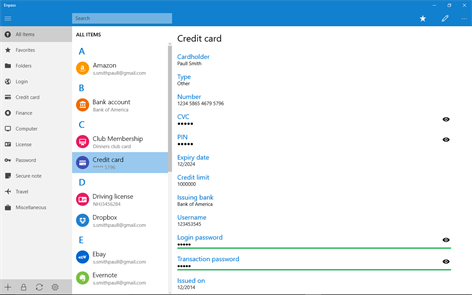PC
PC Mobile device
Mobile deviceInformation
English (United States) العربية (المملكة العربية السعودية) Català (Català) Čeština (Česká Republika) Dansk (Danmark) Deutsch (Deutschland) Ελληνικά (Ελλάδα) Español (España Alfabetización Internacional) Suomi (Suomi) Français (France) עברית (ישראל) Italiano (Italia) 日本語 (日本) 한국어(대한민국) Norsk Bokmål (Norge) Nederlands (Nederland) Polski (Polska) Português (Brasil) Русский (Россия) ไทย (ไทย) Türkçe (Türkiye) Українська (Україна) Tiếng Việt (Việt Nam) 中文(中华人民共和国) 中文(台灣) 中文(香港特別行政區) Português (Portugal)
Description
**The most SECURE and COST-EFFECTIVE password management app in the world!
Enpass offers you freedom from remembering too many passwords and other important credentials. It secures them in one place by your master password and makes them accessible anywhere and everywhere - on your smartphones, tablets, or desktops.
The app also helps you create strong and unique passwords for every login without the need to remember any of those. Read more at https://enpass.io.
ENPASS IS UNBEATABLE ◆ Forever-Free, Full-Featured Desktop Version For Windows And Others ◆ No Subscription Charges Or Sign-up Required ◆ Universal Windows Platform - You don't need to buy separately for Phones and PCs ◆ Quick unlock using Windows Hello and PIN ◆ Available for all major mobile and desktop platforms ◆ Vast range of preset templates to store every kind of information ◆ Secure sharing ◆ Backup/Restore over WiFi ◆ Categorize your data in Folders
FOR ENPASS, SECURITY IS PARAMOUNT ◆ Military grade encryption- Enpass secures your data by SQLCIPHER which is transparent and open-source AES-256 encryption to ensure highest level of security. All protection mechanism is done locally (offline) at your device. Read more at https://www.enpass.io/security/ ◆ No online signup required- Instead of our servers, your data is secured in your device or your cloud. ◆ Strong password generator- Built-in password generator lets you create strong and unique passwords for logins. ◆ Auto locking- Automatically locks itself when not in use or device is lost. ◆ Autoclear clipboard- Clears clip board automatically (Optional).
ENPASS IS FOR EVERYONE ◆ Cross-platform compatibility- Available for all major desktop and smartphone platforms. ◆ Cloud-sync- Syncs securely across your devices through Dropbox, GoogleDrive, OneDrive, ownCloud/WebDAV and Box. ◆ Import from other popular password managers using Free Desktop version.
SEAMLESS BROWSING (Windows Phone only) ◆ Autofilling - Autofills your login details while browsing in Enpass browser. ◆ Multi-tabbed browser- Browse multiple sites using tabs in Enpass Browser.
FULLY LOADED, YET ECONOMIC ◆ Free desktop version- Full featured desktop version is Free for MAC, Windows and Linux. ◆ Fully customizable ◆ Folder support
We are constantly doing our best to improve Enpass for our million users. Please rate it to let others know about your experience with Enpass. Connect with us @EnpassApp on Twitter and facebook.com/EnpassApp on Facebook.
People also like
Reviews
-
5/28/2017Only needs Edge extension by Edwin
Gave up on LastPass. Enpass is very good. Only needs an Edge extension and some management tools to deal with duplicates, etc.
-
5/25/2017Excellent. No monthly fee. I store my own data. by David
Very flexible in designing records. Has a version for almost every platform. Data is not stored on someone else's servers unless you want to sync via OneDrive or another shared source. This lets you control who has access to your data and subscription fees are eliminated making the app cost a bargain. Imports data from many other formats.
-
12/6/2016Very Good, But Not Quite Great by N
I like Enpass. It's a clean and detailed password management experience, and for a great price compared to LastPass or 1Password. However, I really don't like that the Enpass UWP app isn't more integrated into Windows 10. First, there's no Edge extension at all, so in order to use Enpass within a browser you have to use Chrome or Firefox. In addition, you have to then download the free desktop version of the app because the UWP version doesn't work with the browser extensions. This app is close to being perfect. If it had an Edge extension, one that worked with the UWP Windows 10 app and didn't require the desktop version of the program, and that could take advantage of Windows Hello iris or fingerprint scanning rather than having to type a password into the browser extension every time you wanted to use it, this would be perfect. As it stands, you might as well just get the desktop version rather than bothering with the UWP version.
-
3/28/2016Amazing value for no subscription by Keith
It seems that every password manager out there requires an annual subscription if you want the full experience. Enpass uses your own cloud service (dropbox, one drive, etc) so they don't have to charge a subscription fee. The latest update made awesome UI changes but removed the transparent tile :(
-
9/1/2015by Moiz
Great Interface: ✔ User friendly: ✔ Feature-Rich: ✔ Great Desktop Client: ✔ Cross-Platform: ✔ Premium membership: ✖ Yes this is the best Password Manager ever. There are couple of additions that I'd like to see. • Ability to import custom icons (or just add some more icons). • Ability to set Pin or Pattern lock as main login authentication. • More improvements & features in Safe Note. For example, if I add a really long note, it will remove the line space and the note becomes messy. All in all great app. Keep updating it.
-
9/5/2016It does the simple things right by Daniel
It works smoothly for simple PW protected personal data storage. But how about integrating with a browser to automatically store the passwords typed in there, instead of opening the app to make a separate record? Or applying the passwords in a browser or information through autofill with a single master password? Right now it just has basic functionality. Though it is still useful because of that.