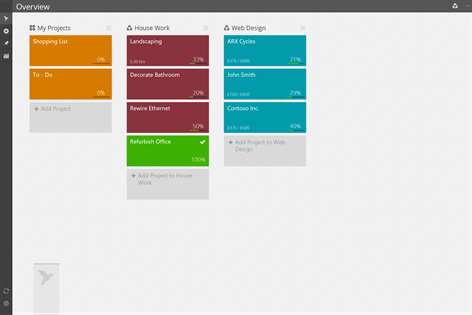PC
PC Mobile device
Mobile deviceInformation
English (United States) Русский (Россия)
Description
Project Manager and time tracker; perfect for freelancing, small business and general to-do's. Designed to be simple yet feature rich you can intuitively manage a versatile range of projects and get powerful data.
Eclipse Manager brings a new perspective to managing projects through its simple and unique approach. Split your project into tasks and complete them as the project progresses, categorise and sort them so the important tasks are always visible. Eclipse lets you understand your projects at a glance and pull out the information you need.
Eclipse is very feature rich for free: • Use Eclipse as a fully-fledged time tracker and time yourself as your work on tasks • Sync your data across your devices • Manage unlimited projects • Add deadlines, checklists and notes to tasks • View summaries and statistics of a given project
To get the most out of Eclipse, consider Eclipse Pro: • Add billing to tasks • Export to excel • Use Eclipse offline • Review tasks across multiple projects • View reports and analytics of your performance
Ultimately Eclipse Manager is the ultimate app for staying productive, and delivering on your projects.
Follow us: @eclispemanager Learn more: eclipsemanager.com
People also like
Reviews
-
9/17/2014Hands Down Best App by Gena
I have nothing but good things to say about this app. It's functional, beautiful, and so very helpful! As a student, I can make folders for each of my classes and keep up with short term and long term projects. I can use it to lay out a reading schedule and keep track of my progress. There's nothing like it, and I love it.
-
9/17/2015TOTALLY LOVE THIS APP! by Stephanie
THIS APP WAS VERY EASY TO USE. I USE IT TO PERSONALLY TRACK HOW MANY HOURS I WAS PUTTING IN TO MY BUSINESS - (PRE-STARTUP) AND IT'S TOTALLY AWESOME. IT ALLOWED ME TO PRIORITIZE PROJECTS...BREAK BIGGER PROJECTS DOWN INTO TASKS. I LOVE THE FACT THAT IT'S FREE. DEFINITELY WILL UPGRADE. I LIKE THE EASE OF USE AND DISPLAY SO MUCH, I DEFINITELY SEE USING IT CORPORATELY ONCE WE GROW. I DIDN'T HAVE TO READ ANY DIRECTIONS TO GET STARTED AND I LOVE THAT!
-
2/15/2016Very Cool by rusty
Makes it easy to organize different projects I have going and to put separate tasks inside each project. Great having the ability to put deadlines and cost to tasks as well.
-
9/6/2015Has features other apps don't by Nathan
I freelance, so I was looking for more than just a To-Do app. I also needed an app that could track time spent on tasks, and track expenses. This app has both of those. I would liken it to Trello or Wunderlist, but with a better emphasis on project management and not just "lists". I use it on 3 devices: laptop, tablet, phone. It works and syncs seamlessly for me across all three. I'm quite pleased. The premium price is well worth it. I believe it's $4.99/year for something I had been spending $4.99 a month to do and it was only accessible via the web on my laptop. UPDATE: Ability to export data as CSV is now added in recent update. Now, if only there was a Dark theme, and I'd be hurting to find anything else to wish for in this app.
-
4/14/2015Awesome Tool by Teneille
I'm currently using it for a major project and it's really easy to use.
-
3/14/2016Yes, this is pretty good. by Ian
Generally pretty good. Percentages of completed projects should be set within tasks. One task may be many times the size of another yet they both have the same effect on project completion data. Perhaps in the task detail window there could be a setting for % Need to support project templates. I don't want to have to start each project completely from scratch, especially if it is basically the same steps as a previous one.
-
9/21/2015Almost perfect by David
I run an aircraft restoration shop and I find this program extremely useful. The only addition might be the ability to link in the task field. ie. link a blueprint on a local server or take pictures of the task before and after and link them to the task as a visual confirmation of the work completed.
-
8/9/2016Easy and helpful by Marcia
I love that you can organize tasks by projects and I organize my projects by clients. I can much more easily track hours, total costs, and it makes invoicing a lot easier! To be honest though, at times I've accidently forgotten it was on and then had to make a note to subtract hours. OR, I forget to turn it on and then have to add hours. It'd be great if you could go in and manually adjust the time for those occasions. Additionally, if a pop-up came up letting me know another hour elapsed, I'd be less likely to accidently leave it on.