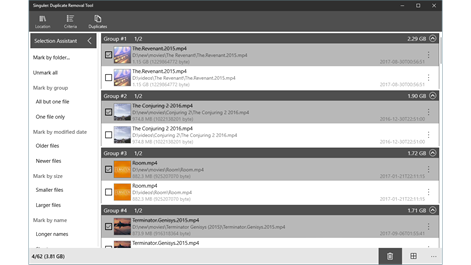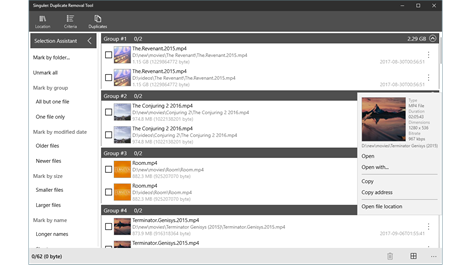PC
PC Mobile device
Mobile deviceInformation
English (United States)
Description
A powerful program to quickly find and remove duplicate files from your device.
You can find and remove thousands of duplicates quickly with just a few clicks. There are advanced filters, comparison options and selection assistance if you are looking for more control.
Duplicate Removal Tool is the most comprehensive duplicate cleaner tool available on the Store, best for both basic and advanced users. It works fast, uses little amount of your system resources and have a pleasing user interface. You'll enjoy using this program to clean your storage.
By default, the app compares duplicates by their finger print for 100% accuracy. Comparing by size, name, modified date and also containing folder are available as faster alternatives. Multiple filters allow you to only look for certain type of files or files within a certain size or modified date to speed up the process.
Preview tool shows you thumbnail image and key properties of each duplicate file before attempting to delete. You'll be confident and won't delete anything that you need thanks to this feature.
Selection Assistant saves you a lot of time by selecting thousands of duplicates in a single click. You can choose to compare folder, date, size or name to select duplicates in each group. You won't find this poweful tool in any other app on the Store.
Once you are done, the app brings you a complete report of what has been done, you can export the report to a CSV file for further uses.
Other features include: simultanious scan, excluding folders, deep/shallow scanning, deleting to recycle bin, exluding zero file sizes and personalization options.
People also like
Reviews
-
3/2/2017Duplicate Docs? by Ruth
There isn't an option to scan the Documents Library only in Windows 10. There isn't a re-scan option. There's no "Pause Scan" option that I could find. A pull down menu would be helpful although, for the most part the interface is easy and relatively simple to use. The single most important option that I need, however, is the ability to scan the Documents library. I have many thousands of .doc, .docx, .ppt, .pptx, .pdf, .xls, .xlsx, .rtf, files and most of them are probably duplicates. I don't have time to go through everything and clean it up. I have some files that go back to 1998--yes they're important for me to keep--but I don't need all of the duplicate files.
-
1/8/2017A-W-E-S-O-M-E !!! by Jan
This app is super fast, super easy and gets the job done, easily and with enough of comfort... I have downloaded it as a free one and honestly, I would pay for it, definitely. This is a great solution for messed files, when Windows synced a lot of stuff just somewhere, for every "new" device or update, and for students or workers who just find something interresting and save it somewhere and then not sure if and where they have saved it :D This should be a million-dollar thing!! :)
-
10/25/2016Best I've ever used by Andrevios
Clean UI. Simple and fast! Developers should take note.
-
9/30/2016Great App by Kian
thanks man. this app is awesome but you miss a few features. a like ti see a preview of my file without click on three dot. i really suggest this app to all of you.
-
1/2/2018Works quite well and it is UWP! :D by Curtis
I like how well it works. I do wish that I could select based on directory the duplicate is found in though. I just cleaned out over 2000 pictures (over 5GB) and if I could have choose to pick duplicates based on their directory, I would have been done much faster. Also there should be a warning that when minimized it will pause scanning. I did not think about it and thought it would run in the background. Alas, it did not and it took longer than I thought it should. Overall, a great product though! I have updated to 5 stars because this already awesome app just keeps getting better! If you are looking for a tool to remove any kind of duplicate files, I would *highly* recommend this one. The recently added ability to select files based on directory is *AWESOME*. Thanks for making that work, it made life much better than before.
-
1/3/2017Fantastic!! by kelby
Did what is was advertised to do!! Saved lots of time looking through lots of duplicate files.
-
12/27/2016Heats up PC by R.
Heats up, then does not delete duplicates found and NO explanation! DELETED!