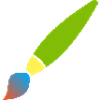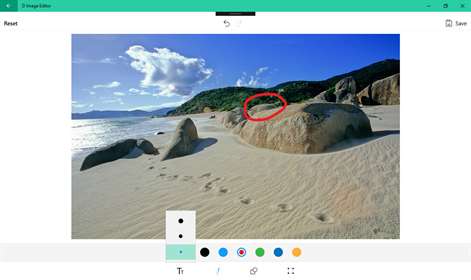Information
English (United States) العربية (المملكة العربية السعودية) Čeština (Česká Republika) Dansk (Danmark) Deutsch (Deutschland) Ελληνικά (Ελλάδα) Español (España Alfabetización Internacional) Suomi (Suomi) Français (France) עברית (ישראל) हिंदी (भारत) Hrvatski (Hrvatska) Magyar (Magyarország) Bahasa Indonesia (Indonesia) Italiano (Italia) 日本語 (日本) 한국어(대한민국) Bahasa Melayu (Malaysia) Norsk Bokmål (Norge) Nederlands (Nederland) Polski (Polska) Português (Brasil) Română (România) Русский (Россия) Slovenčina (Slovenská Republika) Svenska (Sverige) ไทย (ไทย) Türkçe (Türkiye) Українська (Україна) Tiếng Việt (Việt Nam) 中文(中华人民共和国)
Description
D Image Editor is a very convenient tool for capturing or editing an image by annotating it with freehand drawing paths, text, and built-in shapes. It also allows you to crop and flip the image. - D Image Editor provides support for freehand drawing over images with customizable stroke thickness options. - Annotate images with shapes (rectangle, arrow, and circle), text, and freehand drawings that can be dragged and dropped, and resized. - D Image Editor provides an option to perform image transformations such as rotate and flip. - D Image Editor provides an option to crop a particular region of an image as desired with the help of the built-in cropping tool. - D Image Editor supports image zooming and panning.