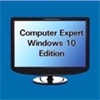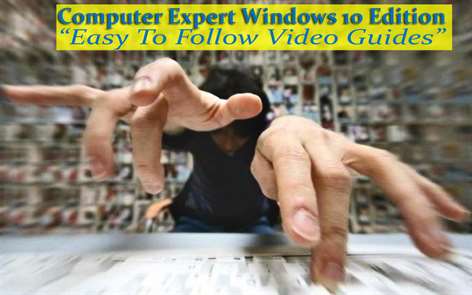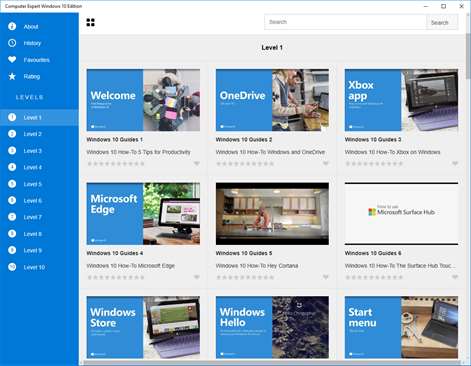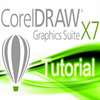PC
PC Mobile device
Mobile deviceInformation
English (United States)
Description
Learn how to get the most out of Microsoft Windows 10 with this collection of more than 550 easy to follow video tutorial lessons.
From initial install or upgrade to tips and tricks, beginners to advanced features and more.
Lessons include Windows 10 How-To 5 Tips for Productivity Windows 10 How-To Windows and OneDrive Windows 10 How-To Xbox on Windows Windows 10 How-To Microsoft Edge Windows 10 How-To Hey Cortana Windows 10 How-To The Surface Hub Touchback Windows 10 How-To Windows Store Windows 10 How-To Windows Hello Windows 10 How-To Start Menu Tips and Tricks Windows 10 How-To Multi-doing Windows 10 How-To How to Get Help Windows 10 How-To Customize the Start Menu Windows 10 How-To Meet the Photos App How to Upgrade Windows 7 to Windows 10 Step by Step How to Install Windows 10 from Scratch Step by Step How to Upgrade Windows 81 to Windows 10 Step by Step How to use START MENU in Windows 10 - Windows 10 Features What is Cortana Feature in Windows 10 and how to use her Windows 10 Features How to use Task Switcher or Task View in windows 10 Windows 10 Features Whats New in Taskbar in Windows 10 Windows 10 Features How to use Snap Assist in Windows 10 Windows 10 Features How to use Action Center in Windows 10 Windows 10 Features What are Command Prompt Improvements in Windows 10 Windows 10 Features What are Windows Explorer Improvements in Windows 10 Windows 10 Features How to use New Microsoft Edge Browser in Windows 10 Windows 10 Features How to Open IE in Windows 10 Windows 10 Tutorial How to add Multiple Virtual Desktops in Windows 10 Windows 10 Features How to Schedule restarts in Windows 10 Part 1 Windows 10 Features How to download and install Universal Apps in windows 10 Windows 10 Features Continuum in windows 10 Windows 10 Features How to Find Control Panel in Windows 10 Windows 10 Features Face Scanning or Fingerprints Login to Your Computer with Windows 10 Windows 10 Features DirectX 12 for Windows 10 Windows 10 Features Phone Companion New Application in Windows 10 Window 10 Features Contact Support for Windows 10 Windows 10 Features How to Schedule restarts in Windows 10 Part 2 - Windows 10 Features Windows 10 Tutorial 1 - Starting your new Windows 10 PC Windows 10 Tutorial 2 Diving into the Desktop Windows 10 Tutorial 3 The New Start Menu Windows 10 Tutorial 4 Basic Searching Windows 10 Tutorial 5 Desktop Windows Windows 10 Tutorial 6 Virtual Desktops Windows 10 Tutorial 7 Tablet Mode and the New Start Screen