PC
PC Mobile device
Mobile deviceInformation
English (United States) Español (España Alfabetización Internacional) Français (France) 日本語 (日本) 한국어(대한민국) Polski (Polska) Русский (Россия) 中文(中华人民共和国) 中文(香港特別行政區)
Description
Free comics and manga viewer for ZIP/CBZ, RAR/CBR, 7z/CB7, PDF, and directories. Written in C++/CX. It is designed to be simple, fast and efficient along with some power user features to enhance the reading experience.
Keep Comics++ awesome by giving us feedback at www.comicsplusplus.com!
Keyboard controls - Left/Right/PgUp/PgDown to go forward and back a page - Space bar to advance to next page - Home/End to jump to beginning/end of book - 1 = One Page Mode, 2 = Two Page Mode, C/3 = Continuous Mode - X for Next Book, Z for Prev Book - D to switch reading direction - O to switch between horizontal to vertical reading direction - Ctrl + scroll wheel to zoom (or pinch via touch)
People also like
Reviews
-
9/12/2015Almost perfect reader by Terry
If only I were able to read landscape in 2 page book form, it would be the perfect e-reader. Add that in the new Windows 10 version and you'll get that 5th Star! Other wise, easy to navigate, clear pictures and scaling doesn't degrade quality. Outstanding job! I've been using Comical 0.8 for over 5 years, and it no longer was compatible with the new Windows update. Finding Comics++ seamlessly filled the void.
-
3/19/2015The best comic reader by Unknown
comics++ is by far the best comic book reader available for Windows 8. Simple and lightweight and incredibly quick.
-
6/11/2016Great app but one issue by dan
Works quite beautiful and exactly what I wanted. And no ads is a major plus for the app. My issues is when looking at the files in browser mode. For some reason it's not grabbing the covers. Kind of annoying but not a deal breaker. Great job nonetheless.
-
6/24/2015Probably the best in the store by Unknown
I've tried about 10 of them and this one is the best. Simple and with all the features necessary. The interface is also pretty good.
-
2/6/2017I'm Impressed by Grant
I've been looking for a solid reader for my comics and finally found one. It's a very light program that quickly loads and navigates my comics. The image rendering from the files is flawless and vibrant. Adjusting the page preload is easy and helps with large image packed pages. Default is 2 pages forward and backward. Essentially, if you're on page 4 it buffers pages 2, 3, 5 and 6 so there isn't a lag moving forward or backwards. Low light or night time reading is easy to adjust for using the virtual brightness setting. They have a very active forum where you can make developer suggestions/comments and they actually respond. This is my go to when using my Surface 3, Surface 3 Pro and my Surface 4 Pro. Yes, I am keeping Microsoft in business with my Surface purchases, and Windows Phone, but we don't judge here. :) Well done Comic++ team.
-
6/2/2016Nice app by Unknown
Works as intended. Free and easy to use. Lacks a zoom feature or I was unable to easily find it. Will continue to use til I can find one with a zoom feature.
-
12/21/2015excelsior! by Mark Anthony
great.fantastic and it's free.
-
12/18/2015Great by Konstantin
I like it more than cover because its more optimized for windows 10 and also has no ads.


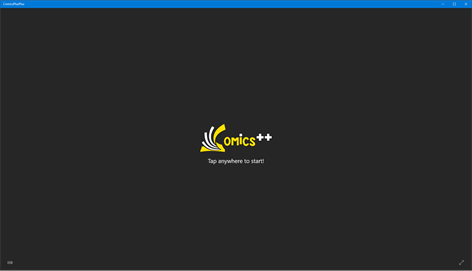












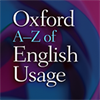






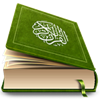

![CHEAT [GTA VC]](http://store-images.s-microsoft.com/image/apps.20234.13882414989456320.1635d783-e4a6-475b-b477-a9fcddc90ad7.fe89b73a-3238-419c-9bb3-f05aedefda67?w=100&h=100&q=60)