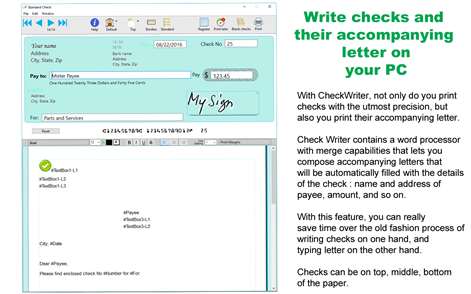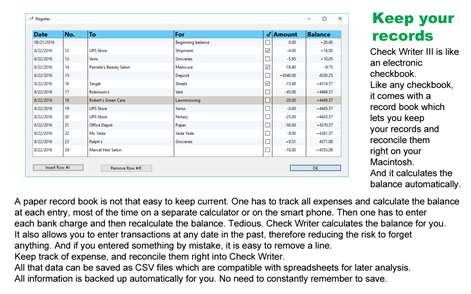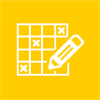PC
PCInformation
English (United States)
Description
ABSOLUTELY 100% COMPLIANT WITH US AND CANADA CHECK BANKING STANDARDS. We guarantee it. This program sports fonts which have been used daily for years by regional and national banks, as well as major corporations, after stringent evaluation and tests.
Layouts can be saved and loaded separately. Each account has its own layout.
Multi-accounts. Switch instantly.
Print checks and their accompanying letter directly from your PC with this easy to use check printing application : enter the order (payee), the Dollar amount, and voila ! Check Writer will automatically generate the word amount so you do not have to worry about spelling it out.
Drop the picture of your signature onto Check Writer III, and it will sign your checks automatically.
All elements of the check can be moved to perfectly fit your needs, and you can decide which elements will be printed (convenient for pre-printed paper).
Add up to 9 pictures to your checks for elaborate layout.
Print as many blank checks as you want to use them like regular checkbooks.
Extremely accurate MICR E13B technology is used to print special characters at the bottom of checks so they are recognized by bank processing.
Keep track of all your expenses and deposits with the built-in electronic record book (Register). Balance is calculated automatically. Reconcile with your bank statement just as easily as you would with a paper record book. Save, load data and settings to use different accounts. Set different fonts to print your name.
Checks can be printed on regular letter-size paper, plain white or color, as well as on professional looking check refill paper available from fine office supply stores.
MICR Toner (magnetic ink) supported for any serious check printing, to comply with the American Banking Association MICR E13B standard. MICR E13B printing complies with ANSI X9.27-1995, ANSI X9.100-160-1-2009, and Canadian CPA006 standards. MICR toner is available from fine office supply stores. MICR toner mail order suppliers listed on the support site link page.
Also, Versacheck #1000, #1001, #1002, #3000, and Personal # 3001.
The height of checks can be set in Preferences, to accommodate non standard pre-printed paper.
Printing can be nudged horizontally and vertically very precisely in 1/72th inches.
Usage tip : ------------ As mentioned above, the MICR E13B font used in this application has been purchased by regional and national banks for their own use, after stringent tests. We are absolutely confident they will perform perfectly when used correctly. However, it is necessary to strictly follow these principles :
1 - It is paramount never to use "scale to fit". Printing must be done at 100% to insure the MICR printing conforms to standard.
2 - MICR Toner (magnetic ink) is mandatory to meet the American Banking Association MICR E13B standard and U.S. law (Check 21 Act). MICR E13B printing complies with ANSI X9.27-1995, ANSI X9.100-160-1-2009, and Canadian CPA006 standards.
Although many banks today use Optical Character Recognition which accepts any ink, some are equipped with readers that require magnetic ink, and will be suspicious of checks printed with ordinary ink.
MICR toner is indistinguishable of regular black toner, and can be acquired from fine office supply stores, Amazon, or other Internet toner vendors.
If you still have questions, or if you encounter any difficulties using this app, please use the support link to contact us, we will do all we can to help right away.
If you do not need to print the accompanying letter, check out Check Print'R.
People also like
Reviews
-
12/11/2017Not User Friendly by John
Prepopulated areas do not line up correctly. Does not sync with popular programs like Quicken or Microsoft Money. Memo line shows through check envelope window. Wish I could return it.
-
9/16/2017Pretty good but could use some touch ups. by Sergey
This is a useful app if you don't want to pay Quicken's $10/mo to just print checks. It works as advertised, but a few things I noticed: 1) you will still need check paper with this, this simply "fills" them out for you. There are a few things you can edit, but the part that spells out the amount should be able to be moveable up and down, it feels always too high (at least I can change the font). Most important is that as soon as you hit print, the "who", amounts, and note are immediately cleared. I wish there was a way for me to view my previous checks so I could reprint if necessary. It does keep your name/address, the bank info including routing/account number as well as incrementing the check number by 1. The image deal is ok but it would be nice to know the optimal image size for that deal or a way to crop or whatever. The image looks ok until you find the right resolution. Final notes, the look and feel needs some polish, this feels very 1998.
-
5/4/2017Great idea, the letter and check on one page :) by Ginette
I am not new to check printing applications. For years I have used VersaCheck, but I grew out of it (not terribly easy to use). When I found this in the store, I was intrigued by the screen that shows a check and a letter. Each month I send out a significant number of checks, and writing all the cover letters is significant chore. I LOVE the merge, which lets me simply write the check, and the letter will be filled automatically with the payee name, what it is for, the number of the check, and the payee's address. A few strokes, a click, and boom! it's printed. I needed to get support to customize the way the check looks (it is not always so simple), their phone support was very gracious and helpful.