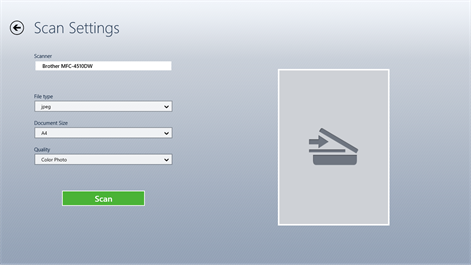PC
PCInformation
English (United States) English (United Kingdom) Български (България) Čeština (Česká Republika) Dansk (Danmark) Deutsch (Deutschland) Español (España Alfabetización Internacional) Suomi (Suomi) Français (Canada) Français (France) Hrvatski (Hrvatska) Magyar (Magyarország) Bahasa Indonesia (Indonesia) Italiano (Italia) 日本語 (日本) 한국어(대한민국) Norsk Bokmål (Norge) Nederlands (Nederland) Polski (Polska) Português (Brasil) Română (România) Русский (Россия) Slovenčina (Slovenská Republika) Slovenščina (Slovenija) Srpski (Srbija) Svenska (Sverige) Türkçe (Türkiye) Українська (Україна) Tiếng Việt (Việt Nam) 中文(中华人民共和国) 中文(台灣)
Description
Brother iPrint&Scan Light is a free application that expands the printing and scanning capabilities of Brother devices. (Available functions vary by model.)
You can use this application with your compatible Brother device.
People also like
Reviews
-
1/10/2016This app saves my day by Rui
The latest Windows 10 update to version 1511 destroyed the scanning capability of the Brother MFC-685CW I have owned for a few years. Thank goodness I found this app in the store which keeps me going while the problem hopefully gets fixed if ever. For sure, it has only very basic functionalities which hardly makes it a five star app. But one nice addition, comparing to the old desktop app, is the option to scan to a PDF file besides to a JPEG file. I hope Brother would continue to improve the app timely by addressing all the feedback.
-
6/10/2016Good, but hard to save docs by Mark
The interface is a great improvement over the old one. I can now add multiple pages. But the new app doesn't allow you to save scanned files directly. The work around is to email the doc to yourself, which is a bit of a pain. Brother developers, can you add this important feature?
-
12/29/2015Works but doesn't work by Thomas
It tries to save scans to library> pictures, but runs into error when location doesn't exist. You cannot adjust the location. It would be simple if they let you browse to a destination. Otherwise, it works nicely. Unfortunately, this app is effectively useless in Windows 10
-
8/18/2015Brother barely makes an effort. by Fred
I like that this app allows for PDF scanning, but the lack of basic settings such as quality and scan location is pretty embarrassing for Brother. This needs to be updated to make it a more serviceable app.