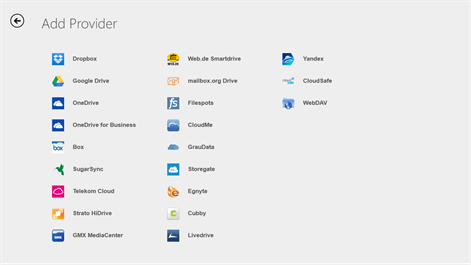PC
PCInformation
English (United States) Deutsch (Deutschland)
Description
Secure your files in the cloud the easy way! And the best: It's for free!
NOTE: This app is a lightweight version for Windows RT / Windows 10s devices only. If you want to use Boxcryptor on a Windows Desktop, download it here: https://www.boxcryptor.com/download/?platform=windows
With Boxcryptor, you can encrypt your files before uploading them to Dropbox, Google Drive, Microsoft OneDrive and many other providers without sacrificing safety, privacy, or comfort. Easily encrypt your files locally and access them via your Windows 8 device – anywhere and anytime. Your cloud provider only receives encrypted files and you keep control of your data!
NOTE: If you experience any problems with this app, please contact our support before leaving a 1-star review. You can submit a ticket here: https://www.boxcryptor.com/help - Thank you!
Features: - Supports most cloud storage providers like Dropbox, Google Drive or Microsoft OneDrive. See below for a complete list of supported providers - Access your encrypted files (documents, photos, music, etc.) in your cloud anytime and have your sensitive files always with you - Encryption and decryption is done directly on your device - your password is never transmitted - Secure file encryption using the AES-256 standard - Boxcryptor Unlimited users can also use filename encryption
Known issues: - Box: Cannot download files with filename encryption or containing other non-ASCII characters
Tip: The Boxcryptor Company Package offers additional features for businesses: - Use a master key to be able to decrypt every employee's files - Set policies to enforce rules - Central user management and billing
List of supported storage providers: Dropbox, Google Drive, Microsoft OneDrive, Box.net, SugarSync, Egnyte, Strato HiDrive, Telekom Cloud, Cubby, GMX MediaCenter, Web.de Smartdrive, Livedrive, Yandex Disk, CloudSafe and others using WebDAV.
Go to www.boxcryptor.com to find product manuals and more information about Boxcryptor.
People also like
Reviews
-
4/28/2014Worth paying for the premium service by Jason
With premium features, Boxcryptor shines. Encrypt files loaded to the cloud, as well as files on your computers and thumb drives. Boxcryptor has phone apps, but the bonus is that if you're like me and have multiple cloud providers, Boxcryptor unifies them under one app. Share files just as you would with OneDrive or Box, but know that the original file is safely encrypted against prying eyes and hackers. Highly recommended!!!
-
4/12/2014It works. by Patrick
Please ad support for encrypt the existing files in onedrive and encrypt the entire folder instead of encrypting one file at a time.
-
11/20/2014Overall, very good. Could be a little faster. by Josh
I use Boxcryptor on a 1st gen Surface RT. It runs well, if a little sluggish. I have not experienced any sync issues, and in general feel it works as well as the Android equivalent. Keep up the good work!
-
10/15/2015Doesn't create the necessary drive by Charles
I installed the App for Windows 10 from the store, but it did not create it's virtual drive, so it was unable to encrypt anything.
-
5/11/2017I hate this app so much... by Caleb
I hate this app with all my heart... I tried to backup my gazillion, completely useful files from my Downloads and encrypt them with Boxcryptor. The files, in total, were probably around oh, let's say, 3 GIGABYTES!!!!!!!!!!!!!!!!!!!!!! Anyways, after I backed them up, I realized I didn't really want them on there anymore so I decided to remove the files from my Boxcryptor. THEN WHAT DOES IT DO, you ask?? It completely erases the files and wipes them away from my hard drive.... Even after using tons and tons AND TONS of hours and programs and external drives trying to retrieve the dumb files, I COULDN'T FIND THEM!!! So, all I say to you is that, if you want your entire file system to be accidentally wiped, you should definitely install this app!! :)